Solution for SQL Server 2008 installation that is completed but failed: 1. Press the [win r] shortcut key to open run, enter regedit, and press Enter; 2. Find the MSSQLServer folder in the registry editor; 3. Right-click the folder and select the [Delete] option.

(Recommended learning:mysql tutorial)
Solution:
1 , press the win R shortcut key to open run, enter regedit and press Enter, so that you can open the registry editor;
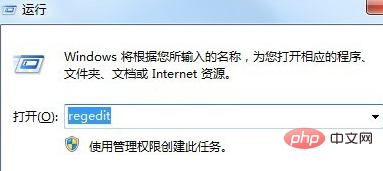
2. In the opened registry editor window , expand HKEY_LOCAL_MACHINE\SOFTWARE\Microsoft\Microsoft SQL Server in the menu;
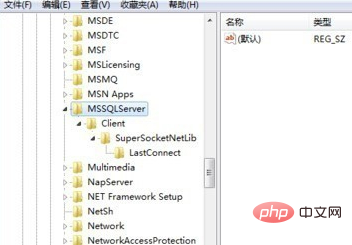
3. Right-click the Microsoft SQL Server option and select the Delete option;
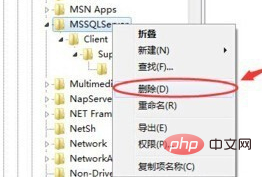
4. Locate HKEY_LOCAL_MACHINE\SYSTEM\CurrentControlSet\Control\Session Manager in the left menu again, then find PendingFileRenameOperations on the right, right-click and delete PendingFileRenameOperations.
The above is the detailed content of What should I do if SQL Server 2008 installation is completed but fails?. For more information, please follow other related articles on the PHP Chinese website!