

#How to solve the problem of garbled characters when opening GB2312 files in VSCode?
First click the encoding button in the lower right corner and select the operation [Reopen with encoding];
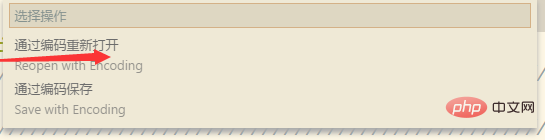
Then in the encoding list supported by VSCode Find the GB2312 encoding and click to select;
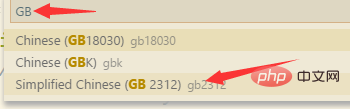
Finally wait for the character encoding to be refreshed.
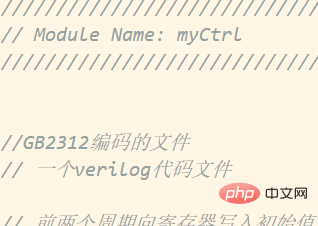
Recommended tutorial: "vscode tutorial"
The above is the detailed content of How to solve the problem of garbled characters when opening GB2312 files in VSCode?. For more information, please follow other related articles on the PHP Chinese website!