

#How to check the memory usage percentage in Linux?
First enter the Linux desktop and right-click to open the terminal; then enter the top command in the command line, which can display the resource usage of each process in the system in real time; finally check the 3rd line "Cpus "That's it.
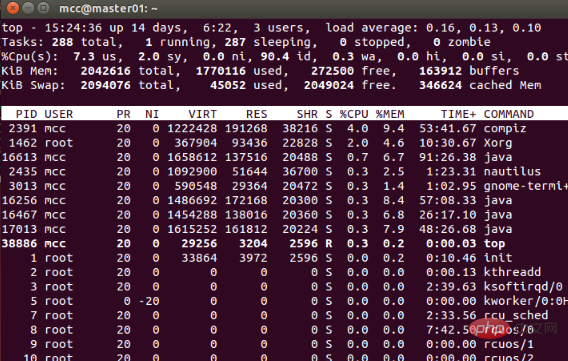
Content explanation
First line (top):
15:24:36 The current time of the system
14 days The operation time since the system started until now
3 users Users currently logged in to the system, more precisely, the number of terminals logged in to the user--the same user's connections to multiple terminals of the system at the same time will be regarded as multiple users connecting to the system. The users here The number will also be expressed as the number of terminals
load average is the average of the current system load. The next three values are the average of the process 1 minute ago, 5 minutes ago, and 15 minutes ago. number, it can generally be considered that when this value exceeds the number of CPUs, the CPU will be harder to load the processes included in the current system
Second line (Tasks):
288 total The total number of current system processes
1 running The number of currently running processes
287 sleeping Currently in a waiting state Number of processes in
0 stopped Number of stopped system processes
0 zombie Number of zombie processes
The third line (Cpus):
7.3% us The percentage of CPU occupied by user space
2.0% sy The percentage of CPU occupied by kernel space
0.0% ni Percentage of CPU occupied by processes that have changed priorities in the user process space
90.4% id Percentage of idle CPU
0.3% wa Percentage of CPU time waiting for input and output
0.0% hi
0.0% si
0.0% st
The fourth line (Mem):
2042616 total total physical memory
1770116 used Total physical memory used
PHP》《Linux Operation and Maintenance》
The above is the detailed content of How to check memory usage percentage in Linux?. For more information, please follow other related articles on the PHP Chinese website!