What should I do if the contents of the excel table are not displayed completely?
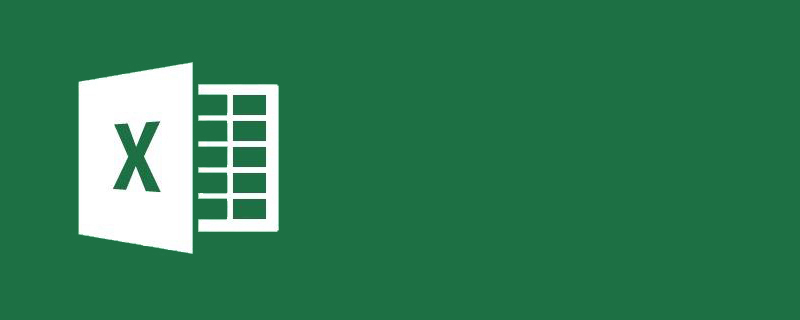
What should I do if the excel table content is not fully displayed?
Solution to the problem that the excel table content is not fully displayed:
1. Automatically wrap text: First select the table to be processed, and then right-click
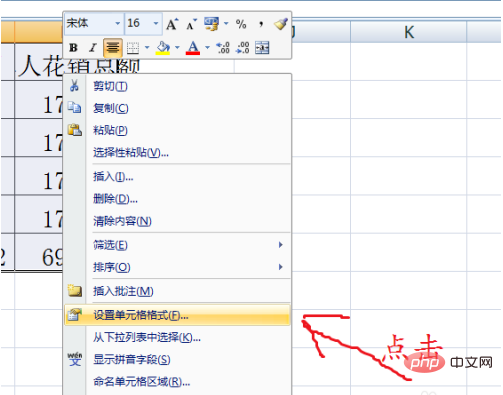
2. Then select the cell format, a new dialog box appears, and then select Align
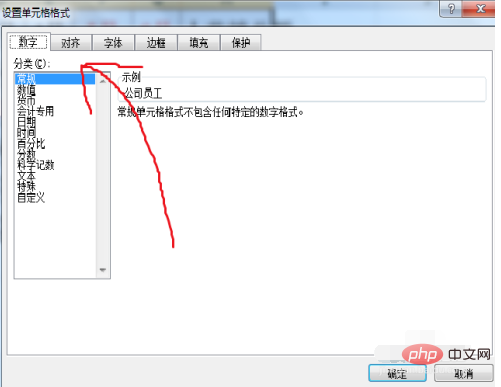
3. Then select automatic word wrap , click OK
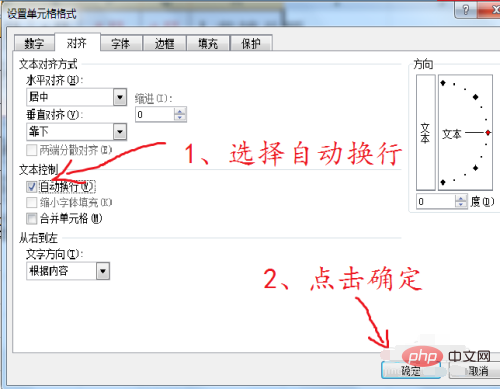
#4. As shown in the figure, the text will wrap into new lines.
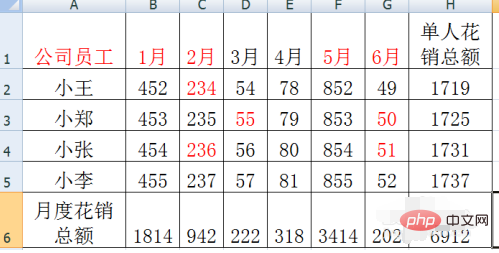
Recommended tutorial: "excel basic tutorial"
The above is the detailed content of What should I do if the contents of the excel table are not displayed completely?. For more information, please follow other related articles on the PHP Chinese website!

Hot AI Tools

Undresser.AI Undress
AI-powered app for creating realistic nude photos

AI Clothes Remover
Online AI tool for removing clothes from photos.

Undress AI Tool
Undress images for free

Clothoff.io
AI clothes remover

AI Hentai Generator
Generate AI Hentai for free.




