

How to install a linux system using an external hard drive?
How to install the Linux system using an external hard drive:
1. Prepare a solid-state drive and a USB flash drive that can format all data.

2. Download the LinuxLive USB Creator software and the required Linux release version iso file or img and other format image files, and use LinuxLive USB Creator to create an installation USB disk, as shown below. Here the author's Linux distribution version uses Linux mint as an example.
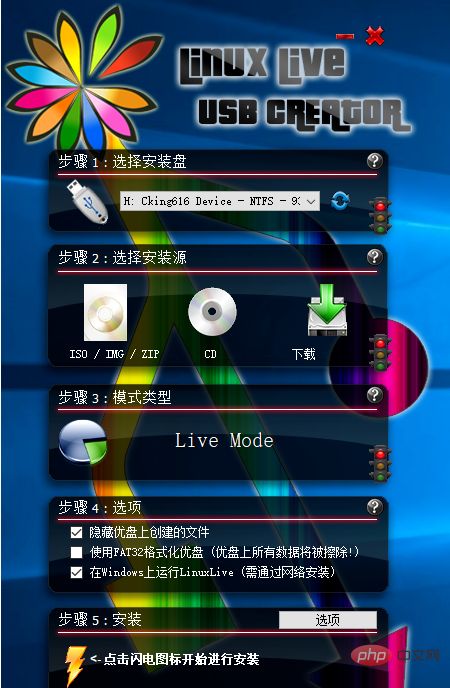
3. Connect the USB flash drive and the prepared solid state drive to the laptop. Take the HP laptop as an example and press the ESC key continuously during startup. , until the menu as shown below appears, press F9 to select the boot device option.
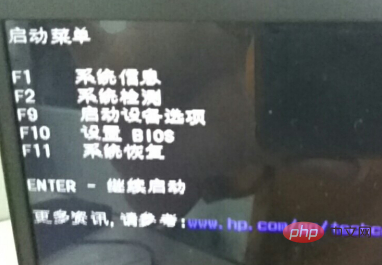
#4. In this menu, choose to boot from the USB disk you just created, as shown below.
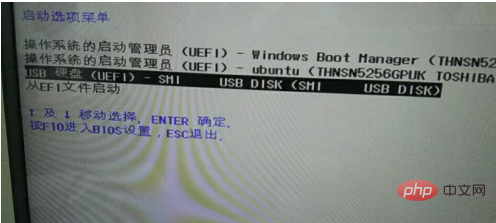
#5. Enter the grub startup interface, keep the default options, and continue to press Enter to enter the next step.
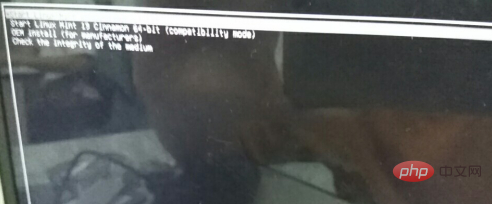
#6. Wait until the linux minit desktop starts, double-click the linux mint install program on the CD icon on the desktop to install the linux system.

#7. After the installation program starts, drag the language selection bar to the bottom and select the installation language as Chinese, as shown below.

8. Next, press the default option and click Next until the selection as shown below appears. Here, choose to clear the entire hard disk to install, click to proceed to the next step. ,As shown below.

9. Please note here that the default value for selecting the hard disk is the hard disk that comes with the notebook. You must change it to your own external hard disk when selecting the hard disk, as shown below, here The default hard disk name of the author's laptop is /dev/nvme, so I changed it to /dev/sda hard disk, installed linux mint on the external hard disk, and then waited for the installation.

10. After the installation is completed, restart the notebook. At this time, repeat steps 3 and 4, except that the startup option is to start from the external hard disk. After startup, linux mint is lovely The desktop appears on the display screen, and this solid-state drive can be used on other laptops or desktops. It can be installed with low usage and maximize the use of CPU and memory performance.

Recommended tutorial: "Linux Video Tutorial"
The above is the detailed content of How to install a linux system using an external hard drive?. For more information, please follow other related articles on the PHP Chinese website!