
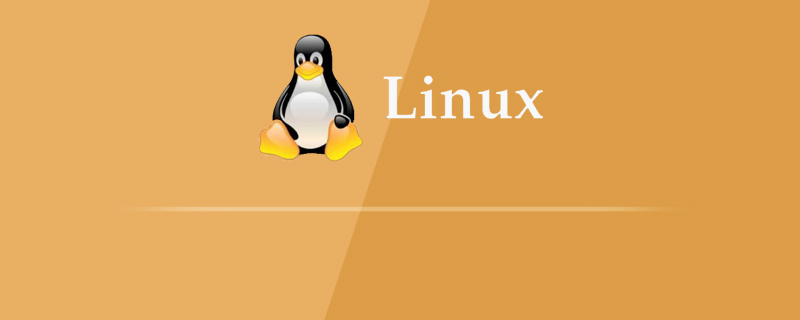
The commands for linux to exit editing mode are:
vim has three modes. Note: these three modes have many different names. I am following the name in Brother Niao’s Linux book.
General command mode, editing mode, command line command mode
1.vim file name Enter the general mode;
2. Press i to edit Enter the editing mode; (or I, o, O, a, A, r, R)
3. After editing, press the ESC key to jump to the normal mode;
4. Press: Enter the command line command mode;
The command after entering the command line mode is as follows
1. Save without exiting:
:w Save the file but do not exit vi editing
:w! Force save without exiting vi Edit
:w file Save the changes to file without exiting vi Edit
2. Save and exit:
:wq Save the file and Exit vi editing
:wq! Force save the file and exit vi editing
3. Do not save and exit:
:q Do not save the file and exit vi editing
:q! Do not save the file and force quit vi editing
:e! Discard all changes and start editing from the last time you saved the file
Recommended tutorial: "linux tutorial 》
The above is the detailed content of Linux command to exit edit mode. For more information, please follow other related articles on the PHP Chinese website!