
Solution:
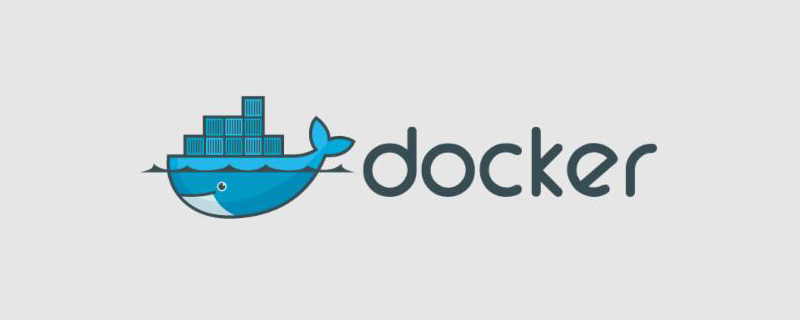
How to solve the problem of failure to pull the image in docker?
Using Alibaba Cloud Accelerator
1. First enter Alibaba Cloud’s docker library<a href="https://www.aliyun.com/product/kubernetes?spm=5176.10695662.1362911.1.3cab795d6uoX0P" _src="https://www.aliyun.com/product/kubernetes?spm=5176.10695662.1362911.1.3cab795d6uoX0P">https://www.aliyun.com/product/kubernetes?spm= 5176.10695662.1362911.1.3cab795d6uoX0P</a>
2. Register an account and enter the console management;
3. Select the image accelerator option;

4. Enter the mirror accelerator option and you can see your accelerator address. You can modify it according to the modification steps prompted to accelerate
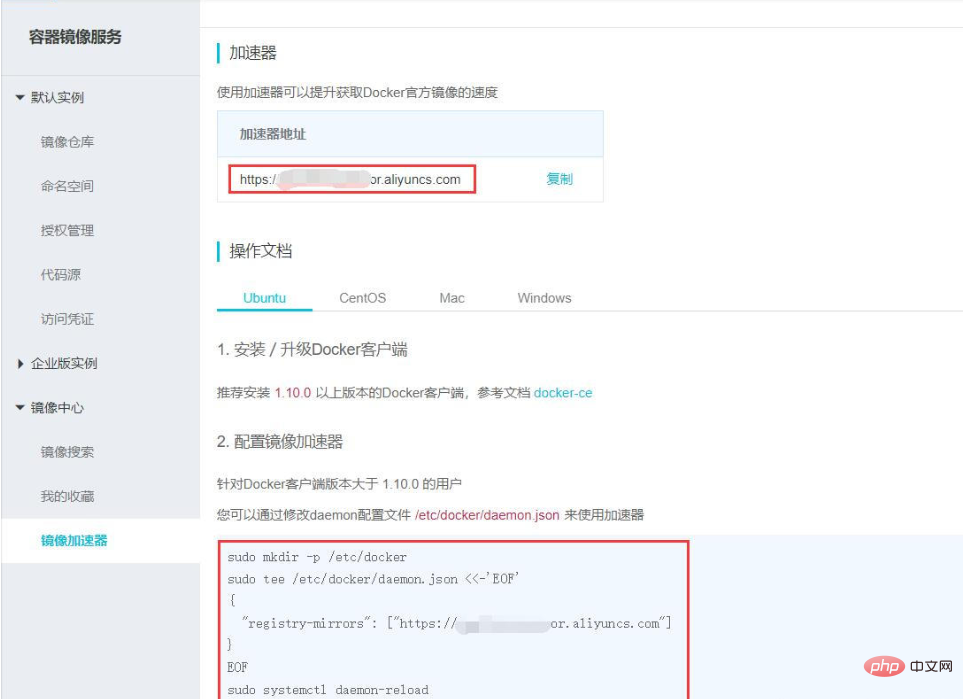
/etc/docker/daemon.json" (If there is no such file, you can manually create an empty file)
sudo mkdir -p /etc/docker #创建目录
#在指定目录下添加如下文件内容
sudo tee /etc/docker/daemon.json <<-'EOF'
{
"registry-mirrors": ["https://xxxxx.xxxxx.aliyuncs.com"]
}
EOF
sudo systemctl daemon-reload #重启加速器
sudo systemctl restart docker #重启docker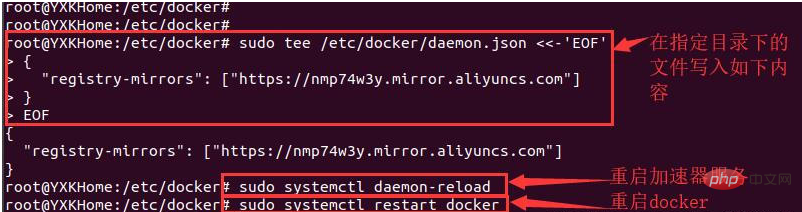 ##6. Re- Pull the image and test the accelerator effect
##6. Re- Pull the image and test the accelerator effect
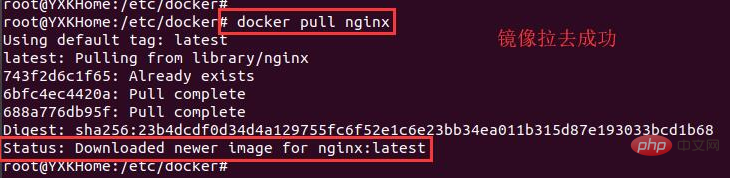 The image was successfully pulled
The image was successfully pulled
Related recommendations:
The above is the detailed content of How to solve the problem of failure to pull the image in docker. For more information, please follow other related articles on the PHP Chinese website!
 The difference between k8s and docker
The difference between k8s and docker
 What are the methods for docker to enter the container?
What are the methods for docker to enter the container?
 What should I do if the docker container cannot access the external network?
What should I do if the docker container cannot access the external network?
 What is the use of docker image?
What is the use of docker image?
 linux file rename command
linux file rename command
 How to display html in the center
How to display html in the center
 C language data structure
C language data structure
 what is wechat
what is wechat