
The shortcut key for entering the current system date in excel is [ctrl;].
If we want to enter the current specific time of the system, we can also use the shortcut key [Shift Ctrl;].
If we input the above two shortcut keys continuously, the current date and specific time of the system will appear.
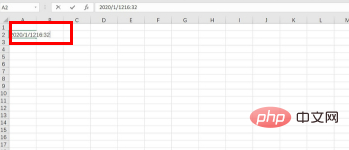
Recommended tutorial:excel tutorial
The above is the detailed content of What is the shortcut key for entering the current system date in excel?. For more information, please follow other related articles on the PHP Chinese website!
 Compare the similarities and differences between two columns of data in excel
Compare the similarities and differences between two columns of data in excel excel duplicate item filter color
excel duplicate item filter color pr shortcut key
pr shortcut key How to copy an Excel table to make it the same size as the original
How to copy an Excel table to make it the same size as the original Excel table slash divided into two
Excel table slash divided into two Excel diagonal header is divided into two
Excel diagonal header is divided into two Absolute reference input method
Absolute reference input method ps exit full screen shortcut key
ps exit full screen shortcut key



