

1. First, double-click the ppt shortcut in the start program list or directly on the desktop to load the ppt application. In the editing state, fill in your own ppt text and picture content.
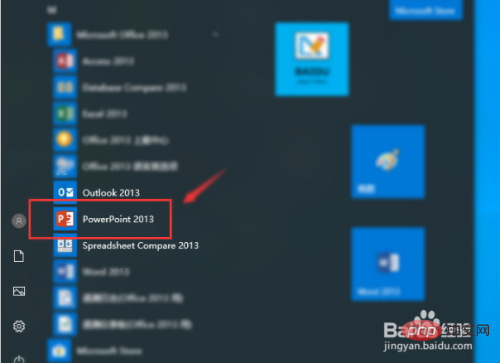
#2. Then click the "Switch" menu button at the top.
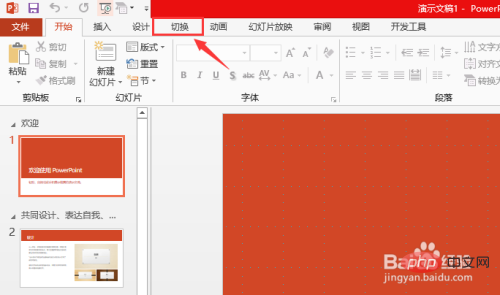
#3. By default, "Set automatic film change time" is turned off. We need to check it and turn it on.
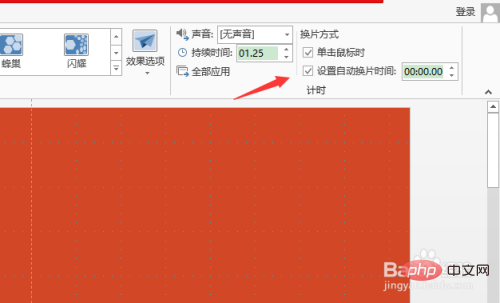
4. When we need to set a film changing time of 5 seconds, we can hold down the up and down arrows on the right side of the time setting. Adjustment.
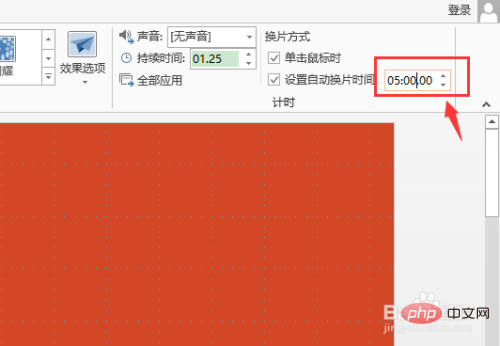
5. We can also directly select the number in the time box and manually enter the number 5 to change it. The first unit here is seconds!
The above is the detailed content of How to set 5 seconds for ppt film changing mode. For more information, please follow other related articles on the PHP Chinese website!




