

First execute the following command to check whether the current system has a Chinese language pack
locale -a | grep zh_CN*
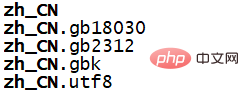
If the above content is displayed, it means that Chinese has been installed package, if not, execute the following command to install it:
yum install kde-l10n-Chinese
Then execute the following command
vi /etc/locale.conf
The display is as follows
LANG="C"
Change "C" to "zh_CN. UTF-8"
Then execute the command
source /etc/locale.conf
Finally execute the locale command to view the result
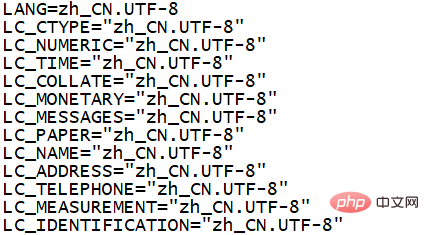
As shown in the above figure, it means the modification is successful.
Recommended tutorial:centos tutorial
The above is the detailed content of What should I do if the centos terminal displays garbled Chinese characters?. For more information, please follow other related articles on the PHP Chinese website!
 centos
centos Ajax Chinese garbled code solution
Ajax Chinese garbled code solution How to solve devc Chinese garbled characters
How to solve devc Chinese garbled characters What to do if the Chinese socket is garbled?
What to do if the Chinese socket is garbled? What are the common linux systems?
What are the common linux systems? Solutions to Chinese garbled characters
Solutions to Chinese garbled characters What to do if ajax transmits Chinese garbled characters
What to do if ajax transmits Chinese garbled characters How to solve tomcat Chinese garbled characters
How to solve tomcat Chinese garbled characters