
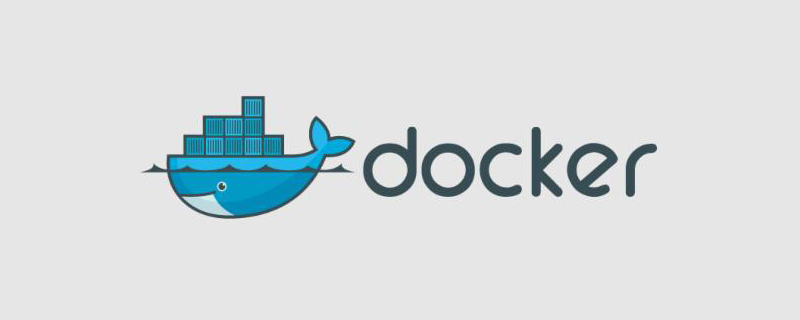
First open the /etc/docker/daemon.json file, and then modify it as follows:
# vi /etc/docker/daemon.json
{
"registry-mirrors": ["http://hub-mirror.c.163.com"]//这里设置国内镜像源的地址
}
systemctl restart docker.serviceDomestic acceleration addresses are:
DockerChina official image
https://registry.docker-cn.com
NetEase
http://hub-mirror.c.163.com
University of Science and Technology of China
https://docker.mirrors.ustc.edu.cn
Recommended tutorial: docker
The above is the detailed content of How docker sets up domestic image source. For more information, please follow other related articles on the PHP Chinese website!
 The difference between k8s and docker
The difference between k8s and docker
 What are the methods for docker to enter the container?
What are the methods for docker to enter the container?
 What should I do if the docker container cannot access the external network?
What should I do if the docker container cannot access the external network?
 What is the use of docker image?
What is the use of docker image?
 Page replacement algorithm
Page replacement algorithm
 How to use HttpCanary packet capture tool
How to use HttpCanary packet capture tool
 What is the difference between golang and python
What is the difference between golang and python
 Website dead link detection method
Website dead link detection method