
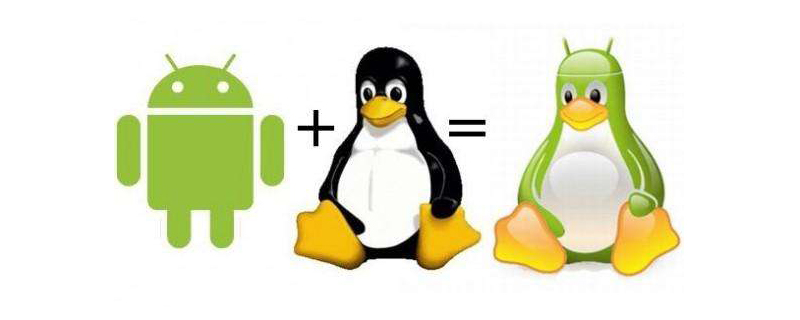
There are many document compression formats, as follows:
1. zip format
zip may be currently used The largest number of document compression formats. Its biggest advantage is that it can be used on different operating system platforms. The disadvantage is that the compression rate supported is not very high, and tar.gz and tar.bz2 do a very good job in terms of compression rate.
We can use the following command to compress a file:
zip -r archive_name.zip filename #-r是压缩文件
The following is how to decompress a zip file:
unzip archive_name.zip #(解压文件在当前文件下)
unzip archive_name.zip -d new_dir #(解压文件可以将文件解压缩至一个你指定的的目录,使用-d参数)
2. tar format
tar is a very widely used document packaging format in Linux. Its advantage is that it only consumes very little CPU and time to package files. It is just a packaging tool and is not responsible for compression. Here's how to package a directory:
tar -cvf archive_name.tar directory_ to_compress
Parameters:
-c parameter is to create a new archive
-v parameter displays the processed files in detail
-f parameter specifies the archive or device
How to unpack after packaging:
tar -xvf archive_name.tar
The above unpacking command will unpack the document in the current directory. Of course, you can also use the following command to unpack to the specified path:
tar -xvf archive_name.tar -C new_dir #(解包的参数是-C,不是小写c)
3. tar.gz format
It will not occupy the space during compression Too much CPU, and can get a very ideal compression ratio.
Compression method:
tar -zcvf archive_name.tar.gz filename
Decompression method:
tar -zxvf archive_name.tar.gz
The above unpacking command will unpack the document in the current directory. Of course, you can also use the following command to specify the unpacking path:
tar -zxvf archive_name.tar.gz -C new_dir
4. tar.bz2 format
This compression format is The best compression of all the methods we mentioned. Of course, this means that it takes up more CPU and time than the previous method.
Compression method
tar -jcvf archive_name.tar.bz2 filename
Decompression method:
tar -jxvf archive_name.tar.bz2
The above unpacking command will unpack the document in the current directory. Of course, you can also use the following command to specify the unpacking path:
tar -jxvf archive_name.tar.bz2 -C new_dir
Recommended tutorial:linux tutorial
The above is the detailed content of How to compress files in linux. For more information, please follow other related articles on the PHP Chinese website!