
A few days ago, a friend asked about an aggregation query of a joint table. Thinking that this problem may be difficult for many novices to deal with, I would like to share it now.
We have two data tables:
bus table: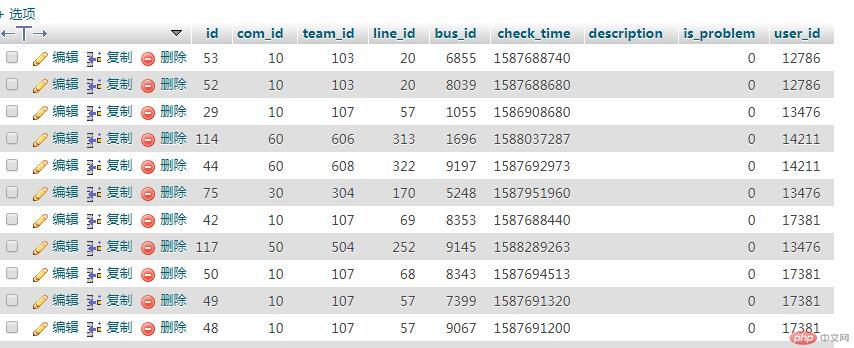
##user table:

Requirements:Count the number of people getting on the bus
How to achieve it?Step One: Join Tables
#This scenario definitely requires joining two data tables. Let’s not consider statistics first. Join two data tables.$data=Db::name('user')->alias('a')->join('bus b','a.user_id=b.user_id')->select()->toArray();
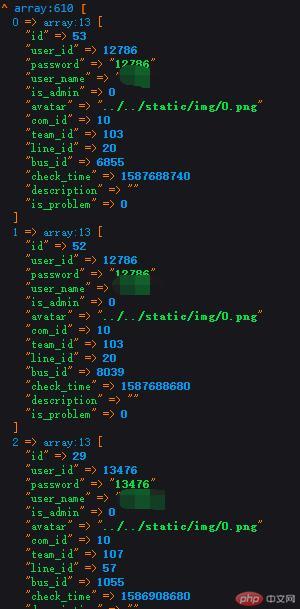
Step 2: Aggregation query
Before doing the aggregation query, let’s take a look at the official Manual tutorial.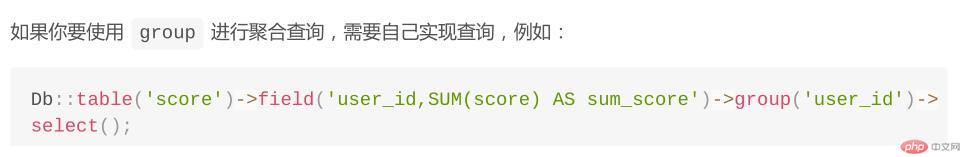
$data=Db::name('user')->alias('a')->field('count(b.user_id) AS c'')->join('bus b','a.user_id=b.user_id')->select()->toArray();
$data=Db::name('user')->alias('a')->field('count(b.user_id) AS c')->join('bus b','a.user_id=b.user_id')->group('a.user_id')->select()->toArray();
The third point: Pay attention to the situation
In the above query statement, if mysql is version 5.7, you need to pay special attention. For example, if you add a.* to the field in mysql5.7, an error will be reported:$data=Db::name('user')->alias('a')->field('a.*,count(b.user_id) AS c')->join('bus b','a.user_id=b.user_id')->group('a.user_id')->select()->toArray(); [object Object]
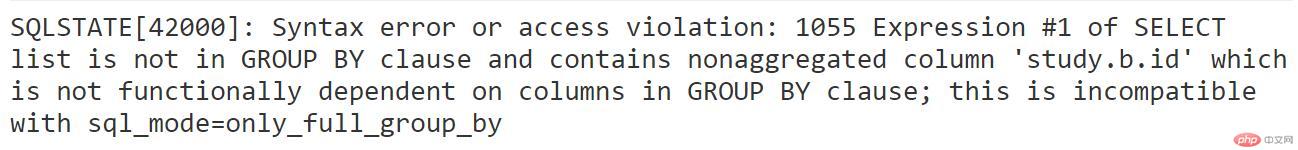
We can modify the mysql configuration:
The above is the detailed content of Explain ThinkPHP6 joint table aggregation query from examples. For more information, please follow other related articles on the PHP Chinese website!