

discuz installation shows that the php version is low. Solution
1. First open phpsutdy and enter the management panel;

2. Click [Website] on the sidebar to enter the website management page;
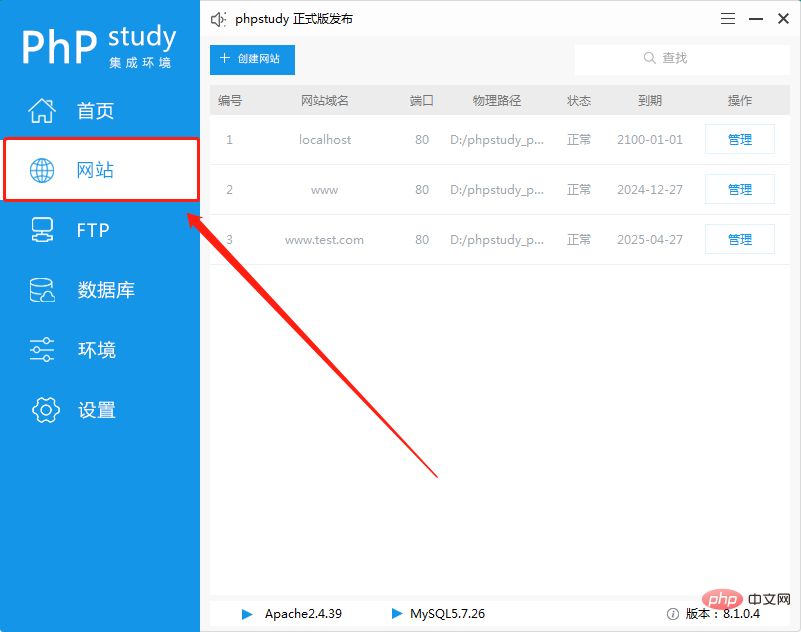
3. Find the website where discuz is installed and click [Manage] and move the mouse Move to [php version];

4. Select php version 5.3 or above and click on it. If not, select [more versions].
The above is the detailed content of Solution to discuz installation showing low php version. For more information, please follow other related articles on the PHP Chinese website!




