

Can vscode check where functions are referenced?
Answer: vscode can check where functions are referenced
Shortcut keys
Shift F12 View reference
View method
First find the function you need to view; then double-click to select the function name ; Then press [Shift] [F12] to display the place where the function is referenced.
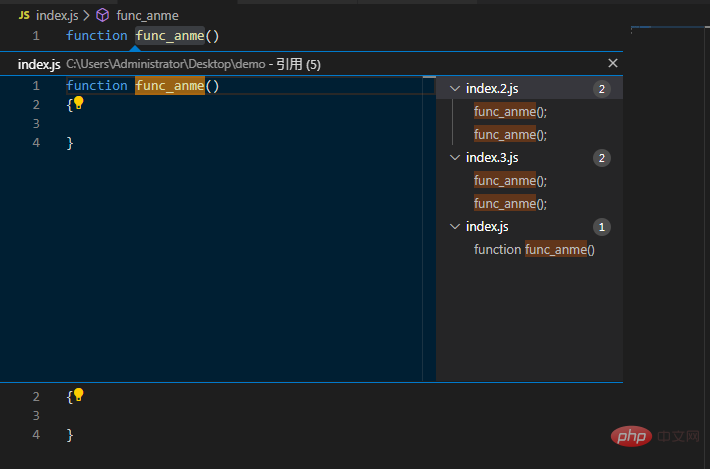
Or click the right button of the mouse to display the drop-down menu; finally, find [Go to Reference] in the drop-down menu and click it.
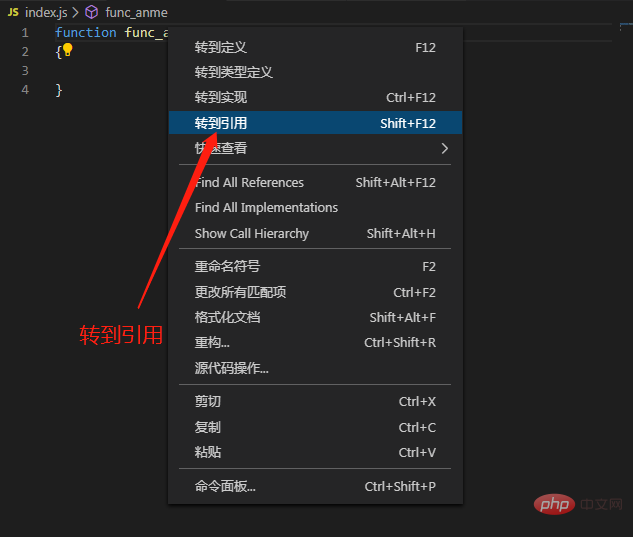
The above is the detailed content of Can vscode check where functions are referenced?. For more information, please follow other related articles on the PHP Chinese website!