What books can I read on Linux?
What books can I read on Linux? The following article introduces some Linux books to you. It has certain reference value. Friends in need can refer to it. I hope it will be helpful to everyone.
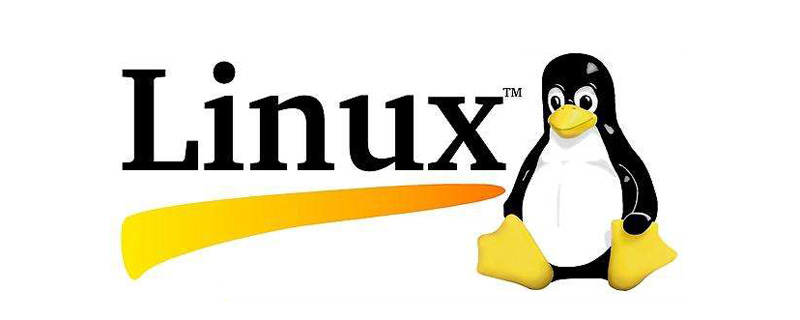
1. "Linux Programming (4th Edition)"
万千The classic Linux introductory book and practical programming book recommended by readers are widely praised for their simplicity, easy-to-understand, comprehensive content and rich examples. If you don’t have Linux basics, you can read this book first. Having said that, although this book is very comprehensive, it does not go into depth on many issues. Reading this book can only give you an initial exposure to Linux. Then you can read APUE which may be more appropriate
2. "Brother Niao's Linux Private Cooking"
Generally speaking, this book is relatively simple and is aimed at novices who are just getting started, even It is a good introductory book for students who do not know Linux. If you have no basic knowledge of Linux or programming, this book will tell you what a Linux directory is, shell scripts, introduce common commands and some system management tools. But after reading this book, you still don't have the ability to solve problems comprehensively. You still need to go deeper through other more in-depth books.
Many people will take this book and "Learning Linux with A Ming (3rd Edition)" 》Comparison, in fact, both are introductory books, each with its own characteristics. Here I choose Brother Niao’s book based on the rating.
3. "Advanced Programming in UNIX Environment"
"Advanced Programming in UNIX Environment" is a must-have for Unix/Linux programmers A book by Google, even Google President Palin has this book on his bookshelf. It can be said that if Linux programmers have not read this book, it is like Christians who have not read the Bible. It is difficult for them to make people Understood. This book summarizes all the theoretical framework, main system functions, multi-process programming, and even Linux network communication required for Linux programming.
4. "Unix/Linux Programming Practical Tutorial"
If you have some C language foundation and some Linux usage Basics, then you will enjoy it very much when reading this book. The author of this book uses a good learning method to tell the readers, and follows the steps of what can be done -> how to do it -> can I achieve it? Teach this principle. Moreover, the cases in the book are very representative, including the implementation of commonly used Unix commands, small video games, shell interpreters, and web servers that implement simple functions. The code is also clear and clear, and it will definitely make you suddenly enlightened after reading it
5. "In-depth understanding of the Linux kernel"
"In-depth understanding of the Linux kernel" Understanding the Linux Kernel, Third Edition guides you through the most important data structures, algorithms, and programming know-how used in the kernel. By exploring surface properties, the author provides valuable insights to those who want to know how their own machines work. The book discusses important properties unique to Intel. Relevant code snippets are dissected line by line. However, this book covers more than just the functionality of the code, explaining the theoretical underpinnings of how Linux works the way it does.
6. "Linux Command Line and Shell Script Programming Encyclopedia (3rd Edition)"
This is a book about Linux A comprehensive tutorial on command line and shell script programming, mainly including four parts: Linux command line, basics of shell script programming, advanced shell script programming, and how to create practical shell scripts. Shell programming is explained in great detail, but because of this some readers said that the explanation is too cumbersome.
7. "Linux Kernel Design and Implementation (3rd Edition)"
This book describes in detail the main features of the Linux kernel Subsystems and features, including the design, implementation, and interfaces of the Linux kernel. From theory to practice, it covers all aspects of the Linux kernel and can meet the various interests and needs of readers. The positioning of this book is not very high and it is suitable for core learners in the transitional stage.
8. "In-depth Linux Kernel Architecture"
Relatively speaking, this book is neither as boring as "In-depth Understanding of the Linux Kernel", nor is it as general as "Linux Kernel Design and Implementation". The content of the book captures the kernel code very well. The core is illustrated with pictures and texts. Some complex data structures and function execution processes are depicted in pictures to make it clear to readers at a glance.
9. "ARM Linux Kernel Source Code Analysis"
This book is the result of three years of Liunx kernel analysis experience and experience by multiple authors. It is written on the basis of a huge amount of information, and includes content that has not been explained in other similar books and conducts line-by-line analysis, eliminating the frustration caused by other theoretical books in the current market. The detailed code analysis and large number of illustrations in the book can enable readers to gain a correct understanding of the Linux kernel and ARM, and naturally learn how to effectively analyze regularly released Linux kernels.
10. "Linux System Programming (2nd Edition)"
This is a tutorial about Linux system programming. It is also an introduction to Linux system calls, and an insider's guide on how to achieve more elegant and faster code. The book is divided into 11 chapters and 2 appendices, which introduces in detail the basic concepts of Linux system programming, file I/O, buffered I/O, advanced file I/O, process management, advanced process management, threads, file and directory management, and signals. and time.
Recommended: "linux tutorial"
The above is the detailed content of What books can I read on Linux?. For more information, please follow other related articles on the PHP Chinese website!

Hot AI Tools

Undress AI Tool
Undress images for free

Undresser.AI Undress
AI-powered app for creating realistic nude photos

AI Clothes Remover
Online AI tool for removing clothes from photos.

Clothoff.io
AI clothes remover

Video Face Swap
Swap faces in any video effortlessly with our completely free AI face swap tool!

Hot Article

Hot Tools

Notepad++7.3.1
Easy-to-use and free code editor

SublimeText3 Chinese version
Chinese version, very easy to use

Zend Studio 13.0.1
Powerful PHP integrated development environment

Dreamweaver CS6
Visual web development tools

SublimeText3 Mac version
God-level code editing software (SublimeText3)
 Fixed the failure to upload files in Windows Google Chrome
Jul 08, 2025 pm 02:33 PM
Fixed the failure to upload files in Windows Google Chrome
Jul 08, 2025 pm 02:33 PM
Have problems uploading files in Google Chrome? This may be annoying, right? Whether you are attaching documents to emails, sharing images on social media, or submitting important files for work or school, a smooth file upload process is crucial. So, it can be frustrating if your file uploads continue to fail in Chrome on Windows PC. If you're not ready to give up your favorite browser, here are some tips for fixes that can't upload files on Windows Google Chrome 1. Start with Universal Repair Before we learn about any advanced troubleshooting tips, it's best to try some of the basic solutions mentioned below. Troubleshooting Internet connection issues: Internet connection
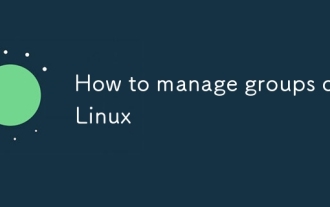 How to manage groups on Linux
Jul 06, 2025 am 12:02 AM
How to manage groups on Linux
Jul 06, 2025 am 12:02 AM
To manage Linux user groups, you need to master the operation of viewing, creating, deleting, modifying, and user attribute adjustment. To view user group information, you can use cat/etc/group or getentgroup, use groups [username] or id [username] to view the group to which the user belongs; use groupadd to create a group, and use groupdel to specify the GID; use groupdel to delete empty groups; use usermod-aG to add users to the group, and use usermod-g to modify the main group; use usermod-g to remove users from the group by editing /etc/group or using the vigr command; use groupmod-n (change name) or groupmod-g (change GID) to modify group properties, and remember to update the permissions of relevant files.
 What is the sudo command and when should I use it?
Jul 02, 2025 am 12:20 AM
What is the sudo command and when should I use it?
Jul 02, 2025 am 12:20 AM
sudo stands for "substituteuserdo" or "superuserdo", allowing users to run commands with permissions of other users (usually root). Its core uses include: 1. Perform system-level operations such as installing software or editing system files; 2. Accessing protected directories or logs; 3. Manage services such as restarting nginx; 4. Modify global settings such as /etc/hosts. When using it, the system will check the /etc/sudoers configuration and verify the user password, provide temporary permissions instead of continuously logging in as root, ensuring security. Best practices include: only when necessary, avoid blindly executing network commands, editing sudoers files with visudo, and considering continuous operations.
 How to find my private and public IP address in Linux?
Jul 09, 2025 am 12:37 AM
How to find my private and public IP address in Linux?
Jul 09, 2025 am 12:37 AM
In Linux systems, 1. Use ipa or hostname-I command to view private IP; 2. Use curlifconfig.me or curlipinfo.io/ip to obtain public IP; 3. The desktop version can view private IP through system settings, and the browser can access specific websites to view public IP; 4. Common commands can be set as aliases for quick call. These methods are simple and practical, suitable for IP viewing needs in different scenarios.
 What is the code number of Bitcoin? What style of code is Bitcoin?
Jul 22, 2025 pm 09:51 PM
What is the code number of Bitcoin? What style of code is Bitcoin?
Jul 22, 2025 pm 09:51 PM
As a pioneer in the digital world, Bitcoin’s unique code name and underlying technology have always been the focus of people’s attention. Its standard code is BTC, also known as XBT on certain platforms that meet international standards. From a technical point of view, Bitcoin is not a single code style, but a huge and sophisticated open source software project. Its core code is mainly written in C and incorporates cryptography, distributed systems and economics principles, so that anyone can view, review and contribute its code.
 System requirements to install linux
Jul 20, 2025 am 03:49 AM
System requirements to install linux
Jul 20, 2025 am 03:49 AM
Linuxcanrunonmodesthardwarewithspecificminimumrequirements.A1GHzprocessor(x86orx86_64)isneeded,withadual-coreCPUrecommended.RAMshouldbeatleast512MBforcommand-lineuseor2GBfordesktopenvironments.Diskspacerequiresaminimumof5–10GB,though25GBisbetterforad
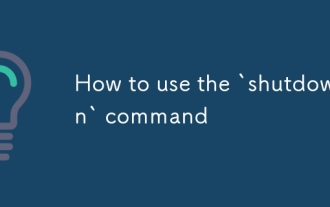 How to use the `shutdown` command
Jul 15, 2025 am 12:26 AM
How to use the `shutdown` command
Jul 15, 2025 am 12:26 AM
The shutdown command of Linux/macOS can be shut down, restarted, and timed operations through parameters. 1. Turn off the machine immediately and use sudoshutdownnow or -h/-P parameters; 2. Use the time or specific time point for the shutdown, cancel the use of -c; 3. Use the -r parameters to restart, support timed restart; 4. Pay attention to the need for sudo permissions, be cautious in remote operation, and avoid data loss.
 How to make PHP container support automatic construction? Continuously integrated CI configuration method of PHP environment
Jul 25, 2025 pm 08:54 PM
How to make PHP container support automatic construction? Continuously integrated CI configuration method of PHP environment
Jul 25, 2025 pm 08:54 PM
To enable PHP containers to support automatic construction, the core lies in configuring the continuous integration (CI) process. 1. Use Dockerfile to define the PHP environment, including basic image, extension installation, dependency management and permission settings; 2. Configure CI/CD tools such as GitLabCI, and define the build, test and deployment stages through the .gitlab-ci.yml file to achieve automatic construction, testing and deployment; 3. Integrate test frameworks such as PHPUnit to ensure that tests are automatically run after code changes; 4. Use automated deployment strategies such as Kubernetes to define deployment configuration through the deployment.yaml file; 5. Optimize Dockerfile and adopt multi-stage construction

















