1.准备工作
下载PHPExcel:http://phpexcel.codeplex.com
这是个强大的Excel库,这里只演示导出Excel文件的功能,其中的大部分功能可能都用不着.
2. 安装PHPExcel到Codeigniter
1) 解压压缩包里的Classes文件夹中的内容到applicationlibraries目录下,目录结构如下:
-- applicationlibrariesPHPExcel.php
-- applicationlibrariesPHPExcel (文件夹)
2)修改applicationlibrariesPHPExcelIOFactory.php 文件
-- 将其类名从PHPExcel_IOFactory改为IOFactory,遵从CI类命名规则.
-- 将其构造函数改为public
3. 安装完毕,写一个导出excel的控制器(Controller),代码如下:
db->get($table_name);
if (!$query) return false;
// Starting the PHPExcel library
$this->load->library('PHPExcel');
$this->load->library('PHPExcel/IOFactory');
$objPHPExcel = new PHPExcel();
$objPHPExcel->getProperties()->setTitle("export")->setDescription("none");
$objPHPExcel->setActiveSheetIndex(0);
// Field names in the first row
$fields = $query->list_fields();
$col = 0;
foreach ($fields as $field) {
$objPHPExcel->getActiveSheet()->setCellValueByColumnAndRow($col, 1, $field);
$col++;
}
// Fetching the table data
$row = 2;
foreach ($query->result() as $data) {
$col = 0;
foreach ($fields as $field) {
$objPHPExcel->getActiveSheet()->setCellValueByColumnAndRow($col, $row, $data->$field);
$col++;
}
$row++;
}
$objPHPExcel->setActiveSheetIndex(0);
$objWriter = IOFactory::createWriter($objPHPExcel, 'Excel5');
// Sending headers to force the user to download the file
header('Content-Type: application/vnd.ms-excel');
header('Content-Disposition: attachment;filename="Products_' . date('dMy') . '.xls"');
header('Cache-Control: max-age=0');
$objWriter->save('php://output');
}
}
?>方法二,代码如下:
Excel Plugin
The following plugin will generate a tab-delimited file, and feed it to the client as an Excel file.
$this->load->plugin('to_excel');
$this->db->use_table('tablename');
$this->db->select('field1', 'field2');
// run joins, order by, where, or anything else here
$query = $this->db->get();
to_excel($query, ['filename']); // filename is optional, without it, the plugin will default to 'exceloutput'
So you could run:
to_excel($query, 'myfile'); // outputs myfile.xls
to_excel($query); // outputs exceloutput.xls
// you could also use a model here
to_excel($this->model_name->functioncall());
/system/plugins/to_excel_pi.php
field_data();
if ($query->num_rows() == 0) {
echo 'The table appears to have no data.
';
} else {
foreach ($fields as $field) {
$headers.= $field->name . "t";
}
foreach ($query->result() as $row) {
$line = '';
foreach ($row as $value) {
if ((!isset($value)) OR ($value == "")) {
$value = "t";
} else {
$value = str_replace('"', '""', $value);
$value = '"' . $value . '"' . "t";
}
$line.= $value;
}
$data.= trim($line) . "n";
}
$data = str_replace("r", "", $data);
header("Content-type: application/x-msdownload");
header("Content-Disposition: attachment; filename=$filename.xls");
echo "$headersn$data";
}
}
?>
本文地址:
转载随意,但请附上文章地址:-)
 How to export excel files from Kingsoft Documents
How to export excel files from Kingsoft Documents
 How to read data from excel file in python
How to read data from excel file in python
 The difference between arrow functions and ordinary functions
The difference between arrow functions and ordinary functions
 What currency is BTC?
What currency is BTC?
 How to set offline status on Douyin
How to set offline status on Douyin
 The role of applet tag in html
The role of applet tag in html
 Comparative analysis of vscode and visual studio
Comparative analysis of vscode and visual studio
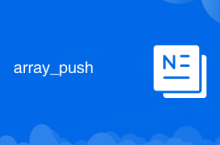 array_push
array_push




