

Upload the local project to github
1. Create a local warehouse
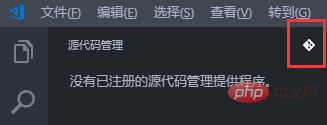
You can find the folder at this time There is an additional .git folder inside, which is used by Git to track and manage the repository. If you can't see it, it's because it is a hidden file by default, then you need to set it up to make the hidden files visible.
2. Submit the project to the local warehouse
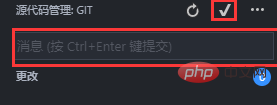
3. Establish contact with the remote warehouse of github
git remote add origin https://gitlab.com/Happiness/hellod.git
4. Push the project Go to the main branch master
git push -u origin master
5. Push the project to the branch such as devCode branch
Create branch
git branch devCode
Switch branch
git checkout devCode
6. Add the branch to github
git push --set-upstream origin devCode
Recommended related tutorials: vscode tutorial
The above is the detailed content of How to upload local project to github with vscode. For more information, please follow other related articles on the PHP Chinese website!




