
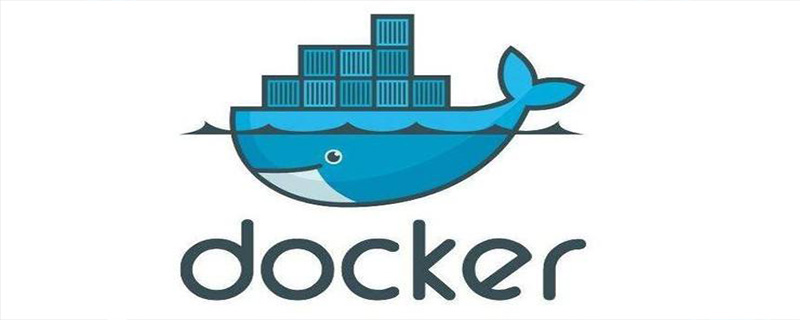
First use the service docker start command to start docker, and then use the docker version command to view the docker version number.
[root@VM_0_15_centos ~]# service docker start Starting docker: [确定] [root@VM_0_15_centos ~]# docker version Client version: 1.7.1 Client API version: 1.19 Go version (client): go1.4.2 Git commit (client): 786b29d/1.7.1 OS/Arch (client): linux/amd64 Server version: 1.7.1 Server API version: 1.19 Go version (server): go1.4.2 Git commit (server): 786b29d/1.7.1 OS/Arch (server): linux/amd64
On March 2, 2017, the docker team announced the release of the enterprise version Docker Enterprise Edition (EE). For consistency, the free Docker Engine was renamed Docker Community Edition (CE), and adopted a time-based version Number scheme. On this day, version 17.03 of Docker EE and Docker CE was released, which is also the first version to adopt the new version number scheme.
Docker CE/EE releases a quarterly version every quarter. In other words, 4 quarterly versions will be released every year, 17.03, 17.06, 17.09, 17.12, which are the version numbers of the 4 quarterly versions in 2017. At the same time, Docker CE will also release an EDGE version every month, such as 17.04, 17.05, 17.07, 17.08, 17.10, 17.11.
For more related tutorials, please pay attention to the docker tutorial column on the PHP Chinese website.
The above is the detailed content of How to check the version number of docker. For more information, please follow other related articles on the PHP Chinese website!