
How to connect pomelo to redis:
1. Add code to app.js
var redis = require("redis");
var client = redis.createClient(6379, "127.0.0.1", {}); // 连接
client.on("error", function (err) {///绑定redis数据库错误回调
console.error("Redis:Error:" + err);
});
app.set("redis", client); // app访问接口2. Add code to GoodsService.js
var redis= app.get("redis");//获得 redis 对象
redis.set("name", "caoshanshan", function (err, rep) { //插入数据
console.log("Redis:" + rep);//回调
});3. Test
Use redisclient-win32.x86.1.0 to view redis data
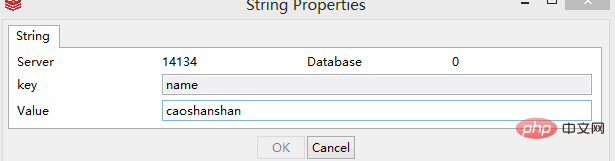
4. Close redis , pomelo displays an error message, (binding at app.js)
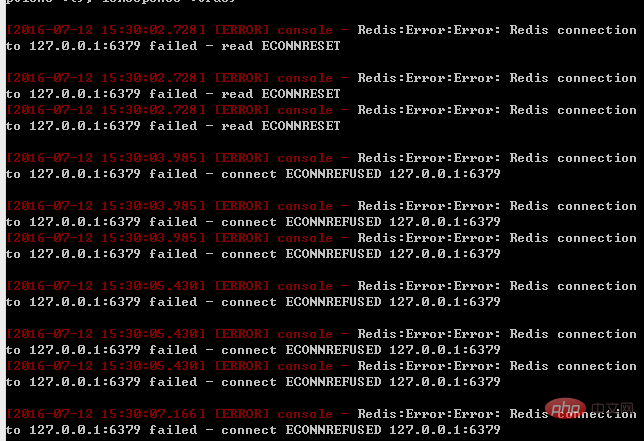
Related recommendations:
mysql video tutorial: https: //m.sbmmt.com/course/list/51.html
The above is the detailed content of Introduction to how pomelo connects to redis. For more information, please follow other related articles on the PHP Chinese website!
 Commonly used database software
Commonly used database software
 What are the in-memory databases?
What are the in-memory databases?
 Which one has faster reading speed, mongodb or redis?
Which one has faster reading speed, mongodb or redis?
 How to use redis as a cache server
How to use redis as a cache server
 How redis solves data consistency
How redis solves data consistency
 How do mysql and redis ensure double-write consistency?
How do mysql and redis ensure double-write consistency?
 What data does redis cache generally store?
What data does redis cache generally store?
 What are the 8 data types of redis
What are the 8 data types of redis