

Problem:
[root@localhost Desktop]# systemctl start network.service Job for network.service failed. See 'systemctl status network.service' and 'journalctl -xn' for details.
Solution:
1. HWADDR error, find the correct HWADDR
Enter ip addr, Find HWADDR
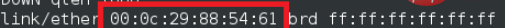
Enter the cd /etc/sysconfig/network-scripts directory to edit the corresponding vim ifcfg-ensXX, set HWADDR correctly, and restart service network restart
If it still doesn't work here, you need to reset the IP related settings.
(Recommended tutorial: centos tutorial)
2. IP check and setting
Enter the host cmd command window and enter
ipconfig /all
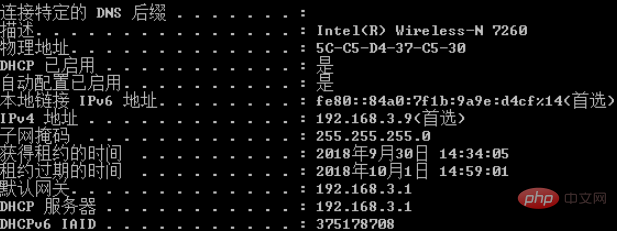
Enter the centos7 virtual machine cd /etc/sysconfig/network-scripts directory and edit the corresponding vim ifcfg-ensXX
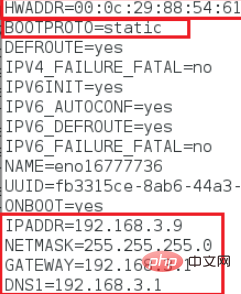
and then close the network :
root@localhost Desktop]# service NetworkManager stop Redirecting to /bin/systemctl stop NetworkManager.service
Restart:
[root@localhost Desktop]# service network restart Restarting network (via systemctl): [ OK ]
The above is the detailed content of The network cannot be restarted under centos7. For more information, please follow other related articles on the PHP Chinese website!
 centos
centos
 centos7 close firewall
centos7 close firewall
 Characteristics of the network
Characteristics of the network
 Network cable is unplugged
Network cable is unplugged
 What's going on when I can't connect to the network?
What's going on when I can't connect to the network?
 What should I do if my computer starts up and the screen shows a black screen with no signal?
What should I do if my computer starts up and the screen shows a black screen with no signal?
 Xiaomi computer data recovery method
Xiaomi computer data recovery method
 Can Weibo members view visitor records?
Can Weibo members view visitor records?