

1. Use vi editor to modify the network card file
vi /etc/sysconfig/network-scripts/ifcfg-ens33
(Recommended tutorial:centos tutorial)
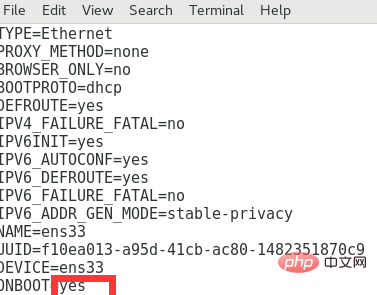
2. Modify ONBOOT=no to yes
3. Restart the network card
service network restart
4. Re-execute the yum command.
Recommended related video tutorials:linux video tutorial
The above is the detailed content of What to do if the yum command cannot be used in centos7 system. For more information, please follow other related articles on the PHP Chinese website!