

1. Enter the following directory and edit
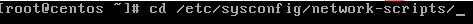
2. In the picture below, we edit ifcfg-eth0 (this is what we want to use Network card)
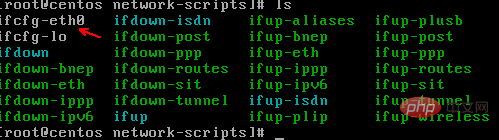
(Recommended tutorial:centos usage tutorial)
3. vi ifcfg-eth0 (as shown below)
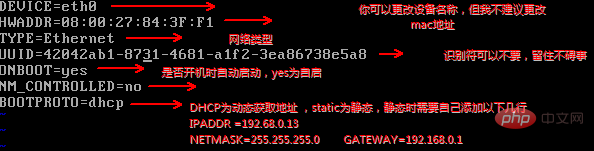
(1) If it is static, save and exit directly, and then execute the command
ifup eth0
or
service network restart
(2) If it is set to static, we You also need to set up DNS. If you don’t know the DNS IP, please fill in (8.8.8.8) (4.4.4.4)
vi /etc/resolv.conf
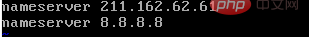
After saving and exiting Restart the network card:
service network restart
Finally, check whether there is an eth0 network card
ifconfig
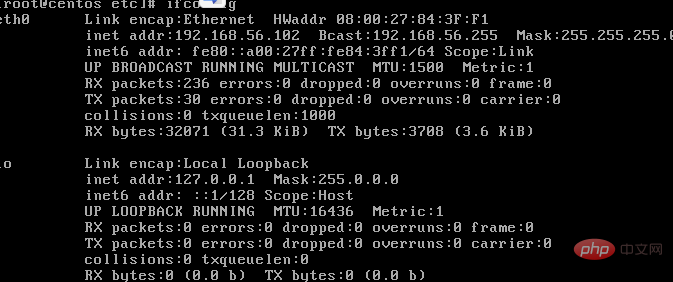
Recommended related video tutorials:linux video tutorial
The above is the detailed content of What should I do if the centos system cannot find the wireless network card?. For more information, please follow other related articles on the PHP Chinese website!