
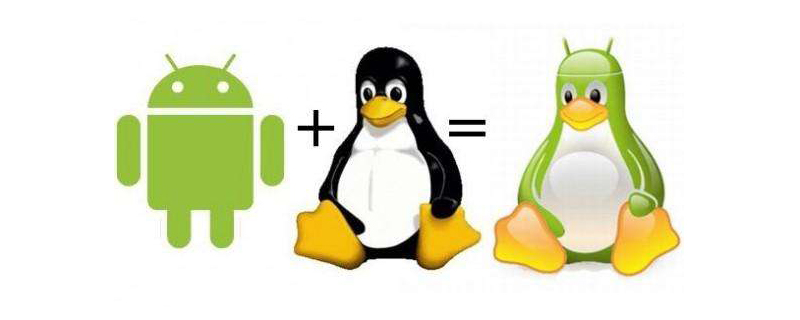
Two ways to start, shut down, and restart network services in Linux:
1. Use service scripts to schedule network services, such as:
Start
service network start
Close
service network stop
Restart
service network restart
(Recommended tutorial:linux tutorial)
2. Directly execute the management of network services Scripts, such as:
Start
/etc/init.d/network start
Close
/etc/init.d/network stop
Restart
/etc/init.d/network restart
Extension:
1. Linux displays the running of all services Status command
service --status-all chkconfig --list
2. Linux command to view the running status of a single service
service iptables status
3. Linux view service startup status, whether to automatically start the command after booting
chkconfig --list servicename
Related video tutorials:linux video tutorial
The above is the detailed content of How to restart network service in linux. For more information, please follow other related articles on the PHP Chinese website!