

In the navigation bar, select the file option on the far left
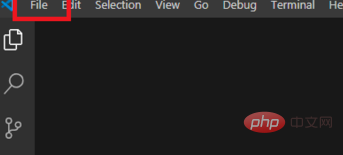
After clicking, in the pop-up drop-down list, select save Workspace as (save working path) option
(recommended tutorial:vscode tutorial)
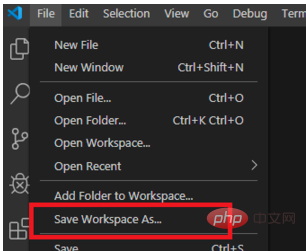
After clicking, change the path, Choose the appropriate drive letter. It is generally recommended to save it in a free drive letter
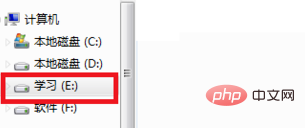
After selecting the path, enter the path file name under the path
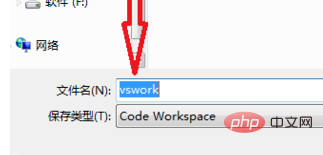
After filling in the path name, select save to save the settings
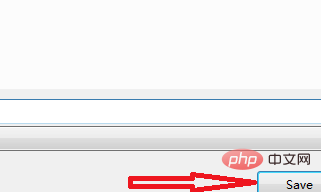
For more programming related content, please pay attention to the php Chinese websiteIntroduction to ProgrammingColumn!
The above is the detailed content of How to change the default save path of files in vscode. For more information, please follow other related articles on the PHP Chinese website!




