

1、安装python插件
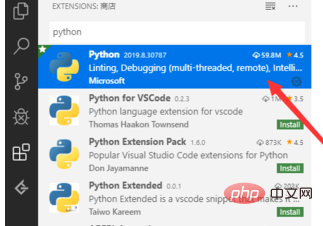
2、在要运行的Python工作空间里,修改tasks.json。
(推荐教程:vscode教程)
用以下内容覆盖:
{ "version": "0.1.0", "command": "C:\\Python35\\python.exe", "isShellCommand":"true", "shadowOutput":"always", "args": ["${file}"] }
3、右键文件,选择run code即可运行。
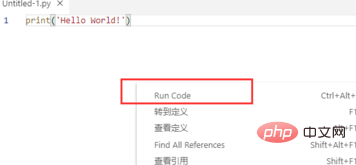
更多编程相关内容,请访问php中文网编程入门栏目!
The above is the detailed content of How to run python program with vscode. For more information, please follow other related articles on the PHP Chinese website!




