

1. First enter theYii Framework Chinese Community, download the advanced application template, and unzip it to the environment after the download is complete.
2. Configure the corresponding services
Note: yii2.0 requires the PHP version to be above 5.4, so the environment here is phpstudy.
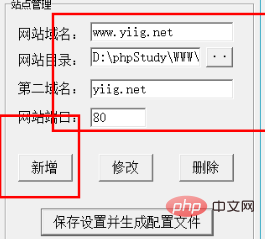
# Configure the server, save and restart, and then go to the host file to add domain name redirection.
(Recommended tutorial:yii framework)
3. Install the application
After configuring the service, accessing the URL still cannot be blank, so, You also need to install the application here.
Before installation, you need to configure the windows environment first
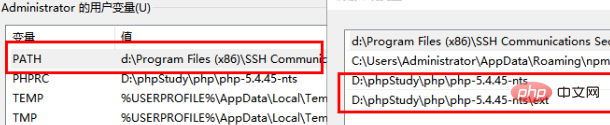
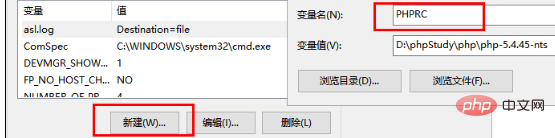
After completion, run the command in the decompressed directory init.bat file, select 0, and the installation is complete (you need to turn on extension=php_openssl.dll in php.ini before running this step)
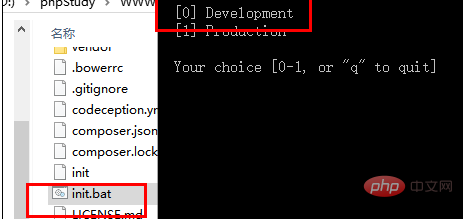
At this point, all installation is complete , open the homepage and you will see the following picture:
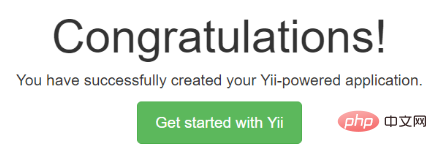
For more programming-related content, please pay attention to theProgramming Introductioncolumn on the php Chinese website!
The above is the detailed content of yii advanced version installation. For more information, please follow other related articles on the PHP Chinese website!