

Click the extension icon on the left toolbar
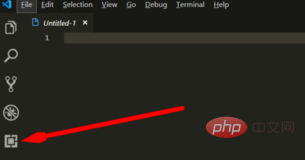
Enter the name of the plug-in that needs to be installed in the input box
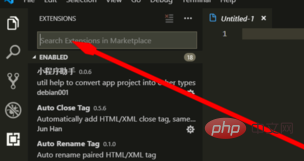
Search here for the Chinese plug-in Chinese (Simplified) Language Pack for Visual Studio Code, enter chinese and click Enter to search
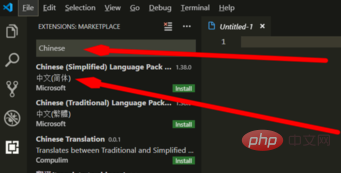
Find this in the search results Plug-in and click. The details of the plug-in, release content, change log and other information will be displayed on the right. Click install and wait for the plug-in installation to complete

Click the Restart Now button on the pop-up window Just restart vscode.
The effect is as shown:

Related recommendations: vscode tutorial
The above is the detailed content of How to install plug-in in vscode. For more information, please follow other related articles on the PHP Chinese website!




