

Open advanced system settings and select "Environment Variable Settings" under "Advanced"

Add the following statements to path:
C:\Windows; C:\Windows\System32\System32\Wbem; C:\Windows\System32; C:\Program Files\dotnet\; C:\Windows\System32\WindowsPowerShell\V1.0\;

After the configuration is successful, win R opens the program run box and enter dotnet --help to check whether the configuration is successful.
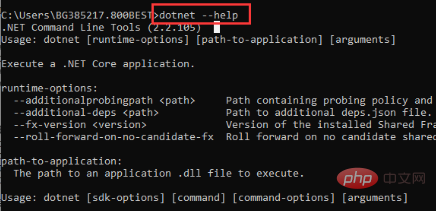
Recommended related articles and tutorials:vscode tutorial
The above is the detailed content of vscode prompts dotnet is not an internal or external command. For more information, please follow other related articles on the PHP Chinese website!




