

Generate a random number within the specified range
Math.random()Generate a random number, the random number is 0 Between 1 and 1, the type is double.
Code example:
public class randCase { public static void main(String[] args) { double rand = 0; for (int i = 0; i < 10; i++) { rand = Math.random(); System.out.println(rand); } } }
(Free learning video tutorial sharing:java video tutorial)
Read the string from the standard input and Integer (gets user input)
Scanner in = new Scanner(System.in)Connect to standard input.
where in represents a variable.
in.nextLine() can read a line of string from the command line.
in.nextInt() can read a positive integer from the command line.
The dot operator is an operator in Java. It is the same operator as the dot in System.out.printf() and Math.random(). It is used to dot the "variable" in front of the dot. "operation". The so-called "operation" refers to the method, which is the main method we have been writing. These operations are performed one by one. The method of use is called invoke a method.
import java.util.Scanner; tells the program where the Scanner type is.
Create a "variable" of Scanner type, its function is to help us read data from the standard input.
Code example:
import java.util.Scanner; // 告诉程序Scanner类型在哪 public class scannerCase { public static void main(String[] args) { // Scanner.nextLine(); 从命令行中读取一行字符串。 Scanner in = new Scanner(System.in); System.out.println("请输入一句话:"); String str = in.nextLine(); System.out.println(str); // Scanner.nextInt(); 从命令行中读取一行正整数。 System.out.println("请输入一个数字:"); int num = in.nextInt(); System.out.println(num); } }
The output result is as shown in the figure:
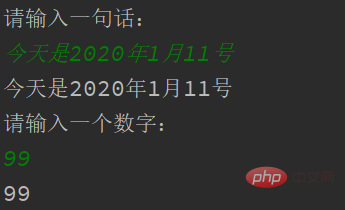
Recommended related articles and tutorials:java Quick Start
The above is the detailed content of Example explanation of random class and scanner class. For more information, please follow other related articles on the PHP Chinese website!
 C language random function usage
C language random function usage WiFi is connected but there is an exclamation mark
WiFi is connected but there is an exclamation mark How many years do you have to pay for medical insurance to enjoy lifelong medical insurance?
How many years do you have to pay for medical insurance to enjoy lifelong medical insurance? How to connect vb to access database
How to connect vb to access database How to enter the 404 website
How to enter the 404 website What does Jingdong plus mean?
What does Jingdong plus mean? How to recover server data
How to recover server data Where is the login entrance for gmail email?
Where is the login entrance for gmail email?