
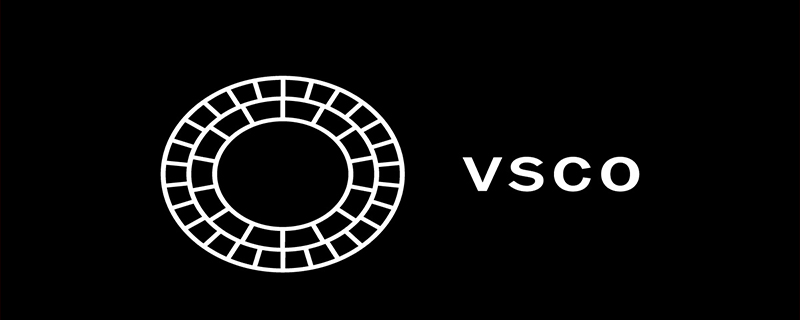
VSCO is a very popular photography app nowadays. The functions supported by VSCO include photography apps, voice communication, camera photography, photo editing and photo sharing. You can also share your photography works through VSCO Grid to communicate with more VSCO users.
Let’s take a look at the color temperature of vsco:
Open vsco, select and import the picture you want to edit and optimize; after importing, click the two horizontal lines icon below the picture , that is, the adjustment and editing item is opened, and then you can see the color temperature option.
Specific method introduction:
1. Open vsco, click [ ] on the homepage to import photos in the album, or directly capture pictures with the camera and import them;
2. Click the adjustment and editing icon with two horizontal lines below the picture. After opening it, we can see the color temperature option. Here you can directly adjust the color temperature. The picture above will display the adjustment effect in real time. After the adjustment is completed, click Confirm. .
The above is the detailed content of Where is the color temperature of vsco?. For more information, please follow other related articles on the PHP Chinese website!
 What is the inscription in the blockchain?
What is the inscription in the blockchain? Bitcoin latest price trend
Bitcoin latest price trend ps curve shortcut key
ps curve shortcut key git undo submitted commit
git undo submitted commit edge browser compatibility settings
edge browser compatibility settings How to delete array elements in JavaScript
How to delete array elements in JavaScript How to extract audio from video in java
How to extract audio from video in java How to restore videos that have been officially removed from Douyin
How to restore videos that have been officially removed from Douyin