
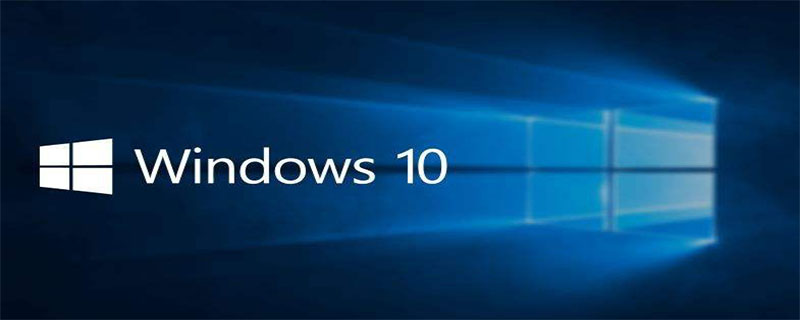
Everyone knows that the system sound quality will be much better after installing Dolby Sound Effects in Win10 system, but you need to purchase the ones in the store, so how can you try it for free permanently? ?
#ti 10 Dolby Scholars permanent trial method (Recommended Learning: PHPSTORM )
? Step as follows:
1. First download the enhanced version of Dolby Pro Logic v4.1;
2. Uninstall the currently used driver, SRS, and X-Fi Wait for all sound effect plug-in software and restart
3. Because there are 32-bit and 64-bit versions, it is 257M in size. After running, it will be decompressed to C:\DRIVERS \WIN\DOLBY, but don't let it start the installation yet. Remove the check mark when the following interface appears, and then click finish

4. Go to C:\ Find the DTPC.msi corresponding to the 32-bit or 64-bit system in DRIVERS\WIN\DOLBY (don’t worry about other msi), run.
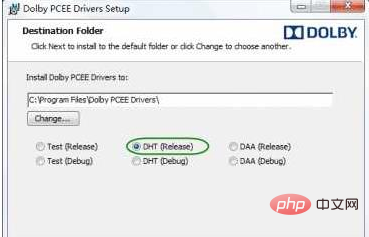
5 .Because the original driver has been removed, the Dolby driver must be installed to take over the sound card (you can see that "Install driver" cannot be canceled). Select "DHT (Release)" for the version and restart after installation. That's it.

The above is the detailed content of How to permanently try out Dolby Sound in Windows 10. For more information, please follow other related articles on the PHP Chinese website!
 win10 bluetooth switch is missing
win10 bluetooth switch is missing
 Why do all the icons in the lower right corner of win10 show up?
Why do all the icons in the lower right corner of win10 show up?
 The difference between win10 sleep and hibernation
The difference between win10 sleep and hibernation
 Win10 pauses updates
Win10 pauses updates
 What to do if the Bluetooth switch is missing in Windows 10
What to do if the Bluetooth switch is missing in Windows 10
 win10 connect to shared printer
win10 connect to shared printer
 Clean up junk in win10
Clean up junk in win10
 How to share printer in win10
How to share printer in win10