
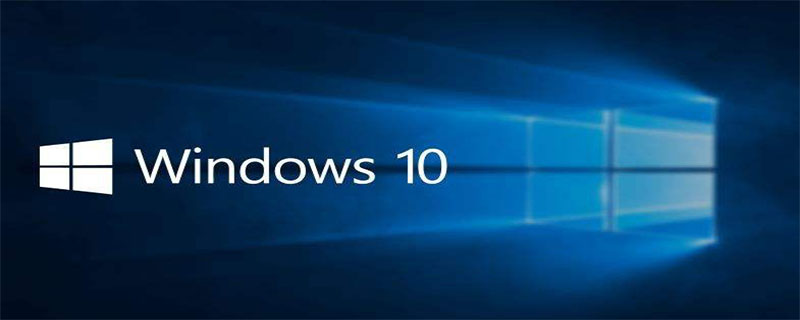
In the win10 system, there is a WindowsApps folder. This is the folder where most of the built-in applications are stored. However, many users want to enter the C drive to open the WindowsApps folder. Sometimes, I found that it could not be opened and the prompt access was denied, so how to obtain permission. (Recommended learning:phpstorm)
1. First, right-click on the WindowsApps folder, then go to the Security tab and click the Advanced button;

2. Then click the change button behind the owner;

3. Enter the desired In the selected object name, enter the administrator account you are currently logged in to, such as Administrator. You can also click Advanced and then search for Opt-in;
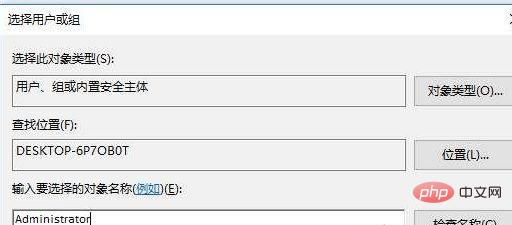
4. After confirmation, the owner will become Administrator. Check the box to replace the owner of the object of the subcontainer (indicating that the subfolders inside will also be modified), and confirm

5. Confirm all the way, and then open the folder. There may be a prompt that you don’t have permission. At this time, you can just click Continue. Then you can see all the folders reported in it and perform operations. .
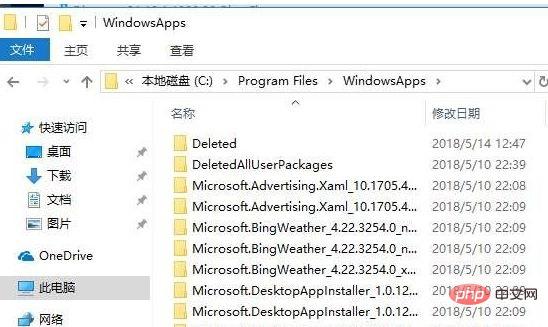
The above is the detailed content of windowsapp folder permissions. For more information, please follow other related articles on the PHP Chinese website!