

# Environment ubuntu18.4 phpstorm pHP7.2
# The most correct installation method (Recommended Learning:phpstorm)
sudo apt-get install php-codesniffer
composer Install PHP_CodeSniffer
composer global require "squizlabs/php_codesniffer=*" //这个方法装好后各种问题
Configure phpstorm
Find the phpcs file And remember
jiang@jiang:/usr/local$ cd /home/jiang/.config/composer/vendor/bin/jiang@jiang:~/.config/composer/vendor/bin$ ls phpcbf phpcs
Add the execution path to the environment variable vim ~/.bashrc
export PHPCODESNIFFER=/home/jiang/.composer/vendor; export PATH=$JAVA_HOME/usr/local/eclipse:$ECLIPSE_HOME:$MAVEN_HOME/bin:$TOMCAT_HOME/bin:$TOMCAT_HOME/bin:$PHPCODESNIFFER/bin:$PATH:
Select File->Setting->Languages & Frameworks->PHP->Quality Tools-> Code Sniffer and configure it as follows
##Select File->Setting->Editor->Inspections- >Quality Tools->Check PHP Code Sniffer Validation and select PSR2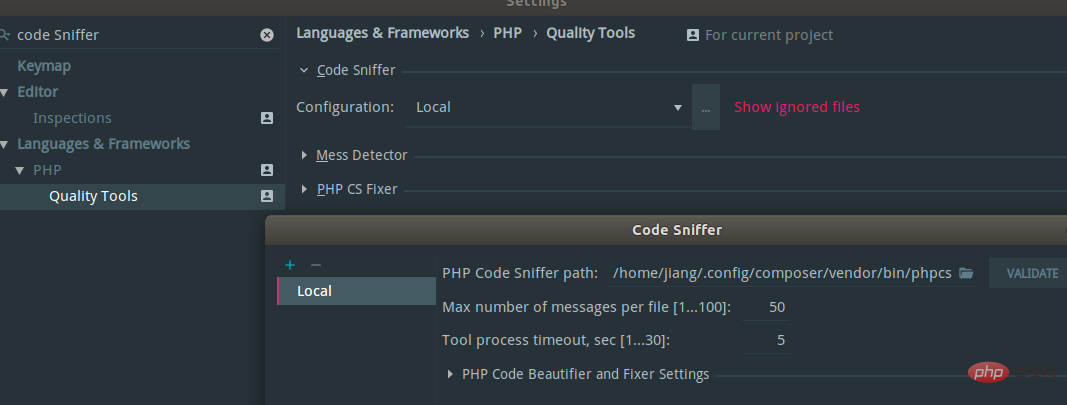
on the right and click Verify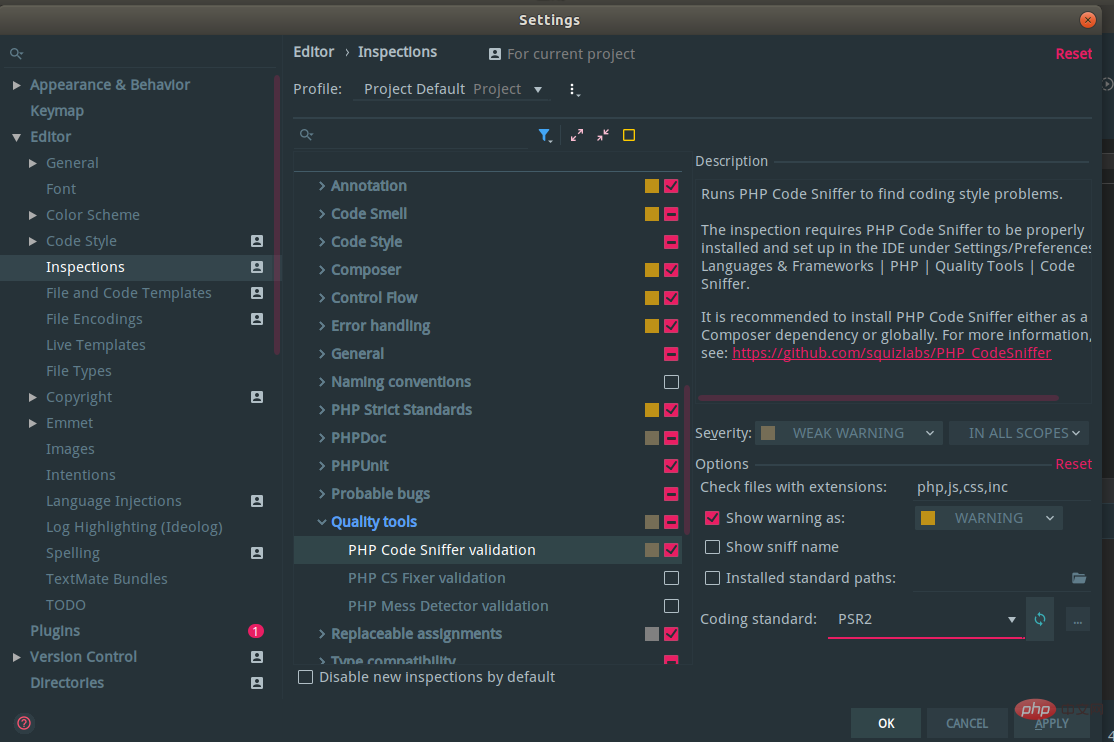
The above is the detailed content of How to configure phpStorm to automatically check the code with PHP_CodeSniffer. For more information, please follow other related articles on the PHP Chinese website!