

Click the "View" item pointed by the arrow
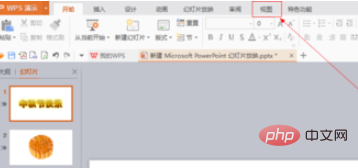
Click the "Slide View" item pointed by the arrow One item
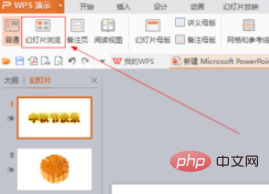
Click the "Toggle" button pointed by the arrow
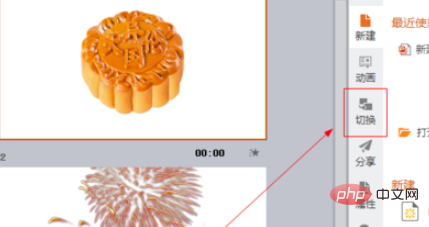
Click the "Smooth Fade" pointed by the arrow This item
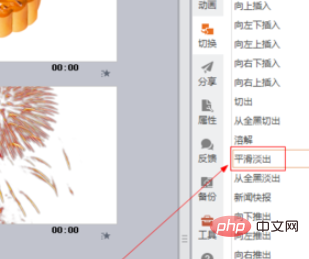
Click the "Apply to all slides" button pointed by the arrow

The playback effect is as shown below :

For more related questions, please check:FAQ
The above is the detailed content of How to add ppt smoothing effect. For more information, please follow other related articles on the PHP Chinese website!




