

#1. First, still open a blank PPT.(Recommended Learning:PHPSTORM)
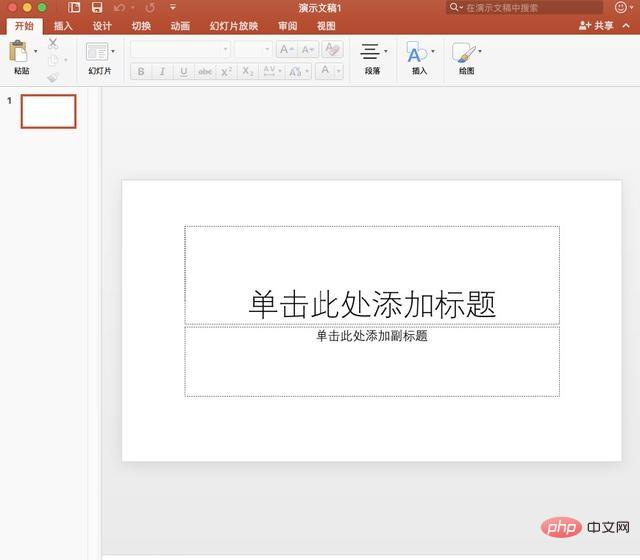
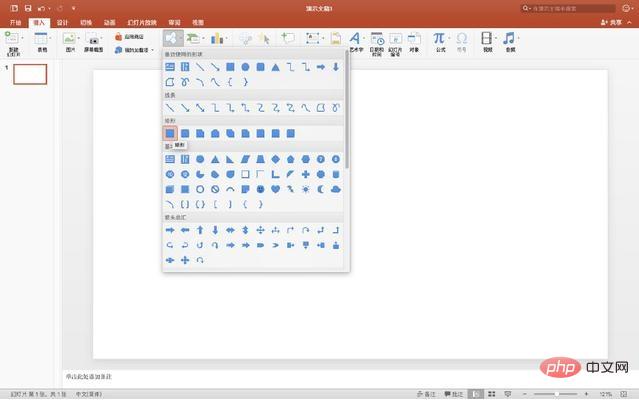
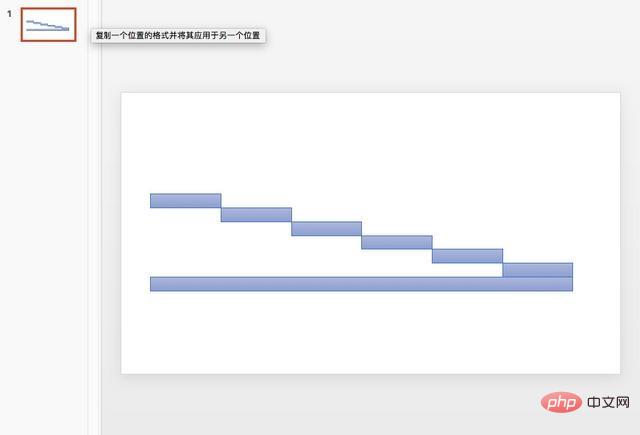 ##3. Place the large rectangle in the upper right corner The box's fill color is set to white, and the small rectangular box is set to a shapeless outline.
##3. Place the large rectangle in the upper right corner The box's fill color is set to white, and the small rectangular box is set to a shapeless outline.
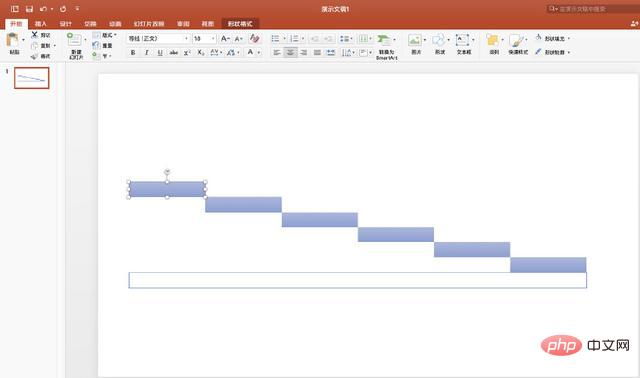 4. Click [Animation] to set the [Erase] animation effect for each small rectangle from left to right. , and set the [From Left] attribute in the lower left corner.
4. Click [Animation] to set the [Erase] animation effect for each small rectangle from left to right. , and set the [From Left] attribute in the lower left corner.
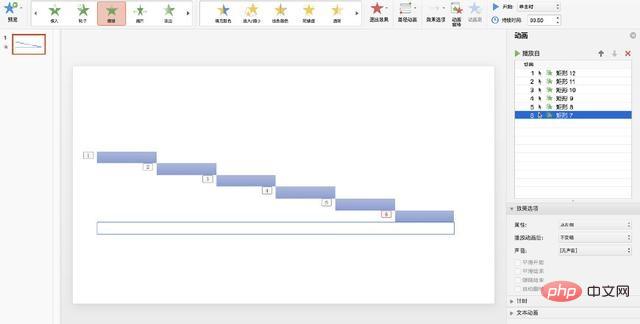 5. Set the start time of each animation to [after the previous animation], and increase the animation time appropriately to The effect of the progress bar slowing down.
5. Set the start time of each animation to [after the previous animation], and increase the animation time appropriately to The effect of the progress bar slowing down.
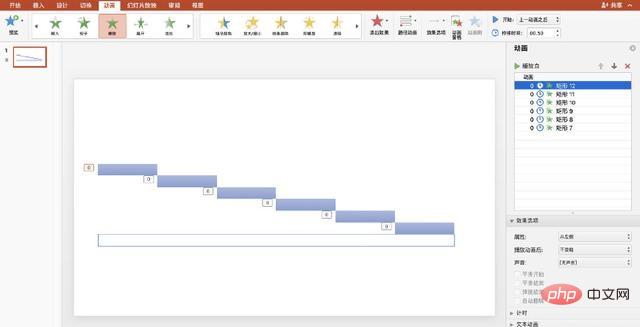 6. Move all the small rectangles to the large rectangle in turn, and add the word "Loading", a The dynamic progress bar is done!
6. Move all the small rectangles to the large rectangle in turn, and add the word "Loading", a The dynamic progress bar is done!
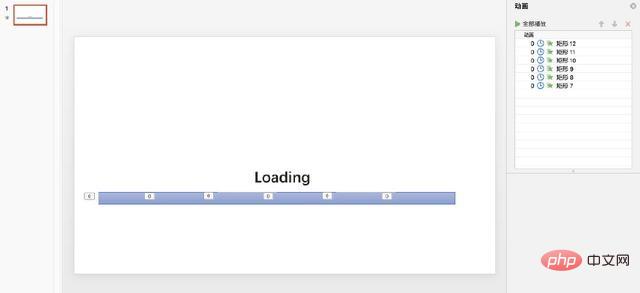
The above is the detailed content of How to make ppt progress bar. For more information, please follow other related articles on the PHP Chinese website!