
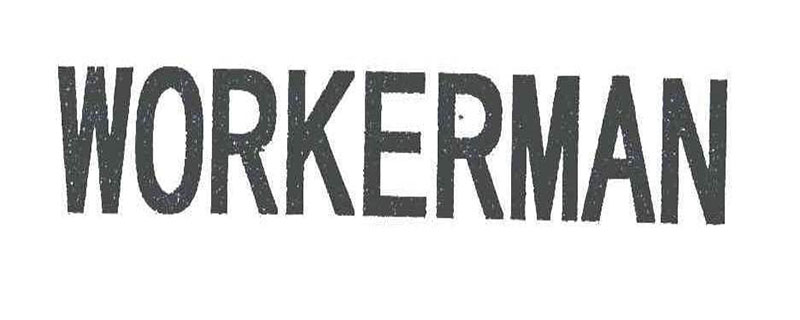
First download workererman https://www.workerman.net/download #After downloading, create a new file start.php under the workerman file

The code is as follows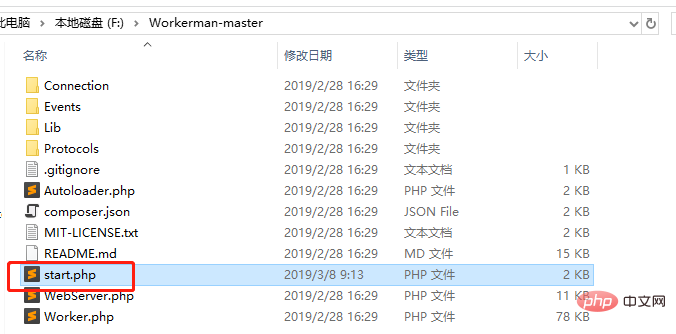
<?php
use Workerman\Worker;
//Autoloader.php路径
require_once "./Autoloader.php";
$global_uid = 0;
// 当客户端连上来时分配uid,并保存连接,并通知所有客户端
function handle_connection($connection)
{
global $text_worker, $global_uid;
// 为这个连接分配一个uid
$connection->uid = ++$global_uid;
}
// 当客户端发送消息过来时,转发给所有人
function handle_message($connection, $data)
{
global $text_worker;
foreach($text_worker->connections as $conn)
{
$conn->send("user[{$connection->uid}] said: $data");
}
}
// 当客户端断开时,广播给所有客户端
function handle_close($connection)
{
global $text_worker;
foreach($text_worker->connections as $conn)
{
$conn->send("user[{$connection->uid}] logout");
}
}
// 创建一个文本协议的Worker监听2000接口 用0.0.0.0方便链接内网外网
$text_worker = new Worker("websocket://0.0.0.0:2000");
// 只启动1个进程,这样方便客户端之间传输数据
$text_worker->count = 1;
$text_worker->onConnect = 'handle_connection';
$text_worker->onMessage = 'handle_message';
$text_worker->onClose = 'handle_close';
Worker::runAll();Then run the command line php start.php start
The above is the detailed content of How does workerman work?. For more information, please follow other related articles on the PHP Chinese website!