

First, in the shutdown state, press and hold the shift key on the keyboard with your finger
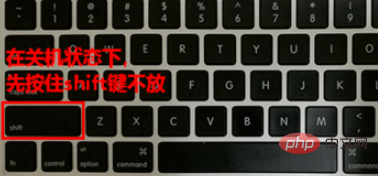
Then, press the power button Press the key to boot
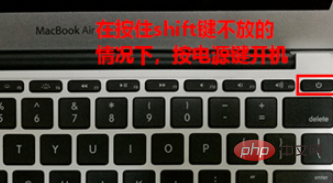
# After booting, the loading screen of the Apple system will appear just like normal startup. I would like to remind everyone that since we are booting in safe mode at this time, the system loading may take a little longer than usual. Please wait patiently
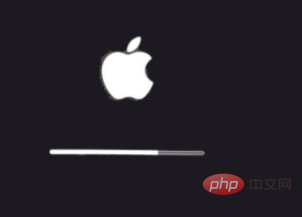
Later, after the system is loaded, the account login interface will appear. Different from the normal login interface, the red "Safe Boot" words will appear at the top of the screen.
Note that when starting the system in safe mode, no matter whether you have set up automatic login in the system before , you will be asked to log in again
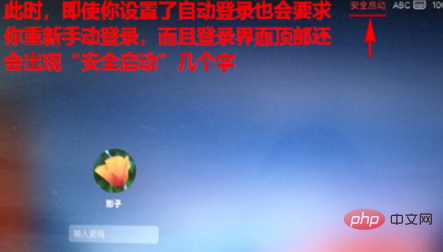
Next, enter your account password on the login interface, and then click the arrow on the right to log in to the system
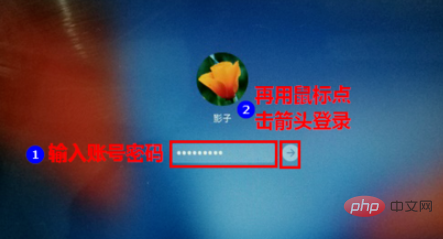
Finish!
For more related questions, please view the FAQ column.
The above is the detailed content of How to start a mac computer in safe mode. For more information, please follow other related articles on the PHP Chinese website!
 Computer is infected and cannot be turned on
Computer is infected and cannot be turned on
 How to prevent the computer from automatically installing software
How to prevent the computer from automatically installing software
 Summary of commonly used computer shortcut keys
Summary of commonly used computer shortcut keys
 Computer freeze screen stuck
Computer freeze screen stuck
 How to measure internet speed on computer
How to measure internet speed on computer
 How to set the computer to automatically connect to WiFi
How to set the computer to automatically connect to WiFi
 Computer 404 error page
Computer 404 error page
 How to set up computer virtual memory
How to set up computer virtual memory




