
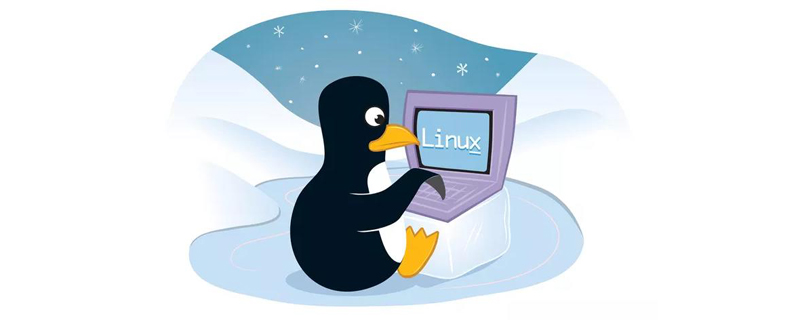
When setting the ip configuration file for Linux, an error is reported: tcb is not in the sudoers file, this incident will be reported (insufficient permissions) The solutions are:
1. Use the command
sudo chmod -R 777 某一目录
linux video tutorial recommendation: linux video tutorial
2. sudo passwd Enter the password again Enter the password
and you will find that the $ before the command changes to #, then you have successfully obtained the highest authority.
3. Directly log in to the root account with the highest authority
Recommended related articles and tutorials: linux tutorial
The above is the detailed content of What are the solutions to the problem of insufficient folder permissions when configuring IP in Linux?. For more information, please follow other related articles on the PHP Chinese website!