
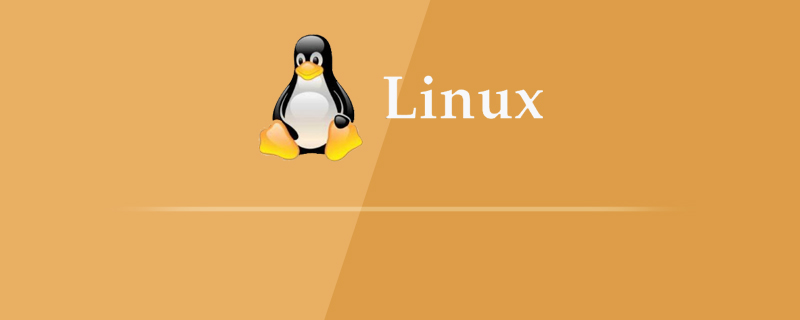
First we need to create a backup script, open the terminal, enter touch /home/beifen.sh, and click the Enter key

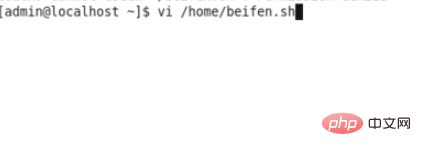
#!/bin/sh
mkdir /home/beifen
#创建一个临时文件(要保存备份的路径)
cp -r /home/backups/balalala /home/beifen
#数据存在backups目录下,备份到beifen目录下,所以先将数据拷过来
tar -zcPvf /home/backup$(date +%Y%m%d).tar.gz /home/beifen
#将数据所在文件夹beifen打包
rm -rf /home/beifen/
#删除临时文件内容
find ./ -mtime +30 -name "*.tar.gz" -exec rm -rf {} \;
#删除改文件夹下超过30天的文件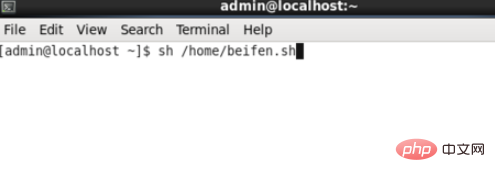
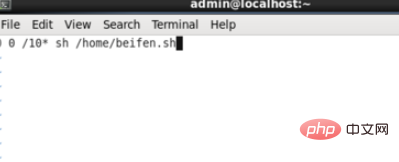
The above is the detailed content of How to back up files in linux. For more information, please follow other related articles on the PHP Chinese website!