
How to make layui support wangEditor editor: (Recommended:layui usage tutorial)
wangEditor.min.js module code
比如引用一个123.js "123.js" 基本配置编辑器模块代码如下 layui.config({ base: '../lib/wang/' //wangEditor.min.js目录,根据自己存放位置修改 // 比如我的位置:lib/wang/wangEditor.min.js }); layui.define(function(exports) { exports('wangeditor.min', function(){ demo:demo//这句没用,只是测试 }); }); //核心来了 layui.use(['layer', 'form','wangeditor.min'], function(){ var layer = layui.layer ,form = layui.form ,wang=layui.wangeditor('wang'); wang.create(); //创建编辑器 //一般在执行按钮操作时使用 var html = wang.$txt.html(); // 获取内容,更多方法,请wangEditor编辑器官网 console.log(html); //一般在执行按钮操作时使用 });
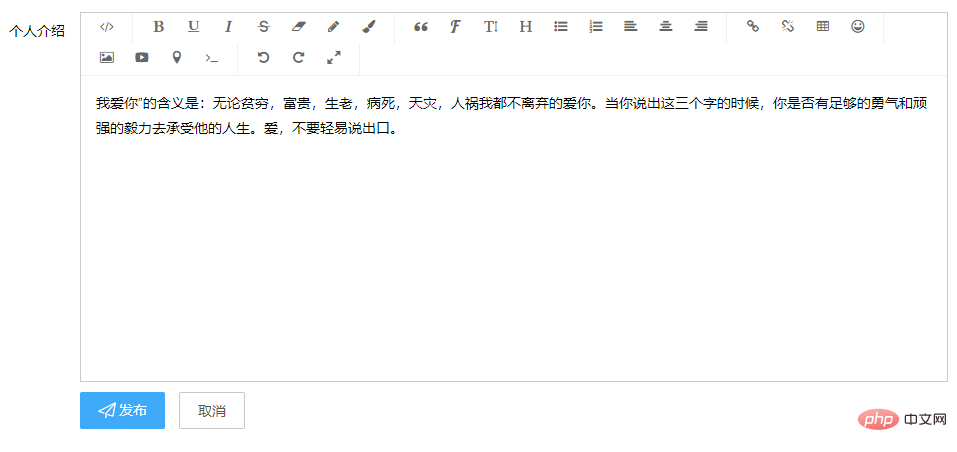
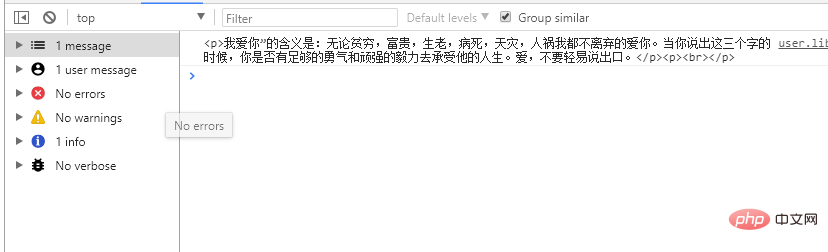 ##
##
//富文本编辑器配置图片上传 wang.config.uploadImgUrl = '../page/upload/upload.aspx '//调用后台方法 wang.config.uploadImgFileName = 'file'// 可自己定义 wang.config.uploadHeaders = {'Accept' : 'text/x-json'}; //后台上传返回代码 //图片上传失败。Response.Write "error|返回的信息" 根据自己的程序相应输出 ------------成功返回------------- 直接输出图片路径地址:如 "/upload/xxxx.jpg" ------------成功返回------------- error|返回的信息
var editorhtml=$("#content").val() //获取 textarea的内容 wang.$txt.html(editorhtml);// 将内容添加到编辑器里
The above is the detailed content of How to make layui support wangEditor editor. For more information, please follow other related articles on the PHP Chinese website!