

Get started Gii
Gii is a module in Yii. It can be enabled by configuring the application's modules property.
Generally speaking, there will be the following configuration code in the config/web.php file: (Recommended learning: yii framework)
$config = [ ... ];
if (YII_ENV_DEV) {
$config['bootstrap'][] = 'gii';
$config['modules']['gii'] = [
'class' => 'yii\gii\Module',
];
}This configuration indicates that if it is currently a development environment, the application will include the gii module, and the module class is yii\gii\Module.
If you check the application's entry script web/index.php, you will see this line of code setting YII_ENV_DEV to true:
defined('YII_ENV') or define('YII_ENV', 'dev');
Given the definition of this line of code , the application is in development mode, and the Gii module will be opened according to the above configuration.
You can access Gii directly via the URL:
http://hostname/index.php?r=gii
INFO: If you access Gii from a machine other than this one, the request will be denied for security reasons.
You can configure Gii to add IP addresses that allow access:
'gii' => [
'class' => 'yii\gii\Module',
'allowedIPs' => ['127.0.0.1', '::1', '192.168.0.*', '192.168.178.20'] // 按需调整这里
],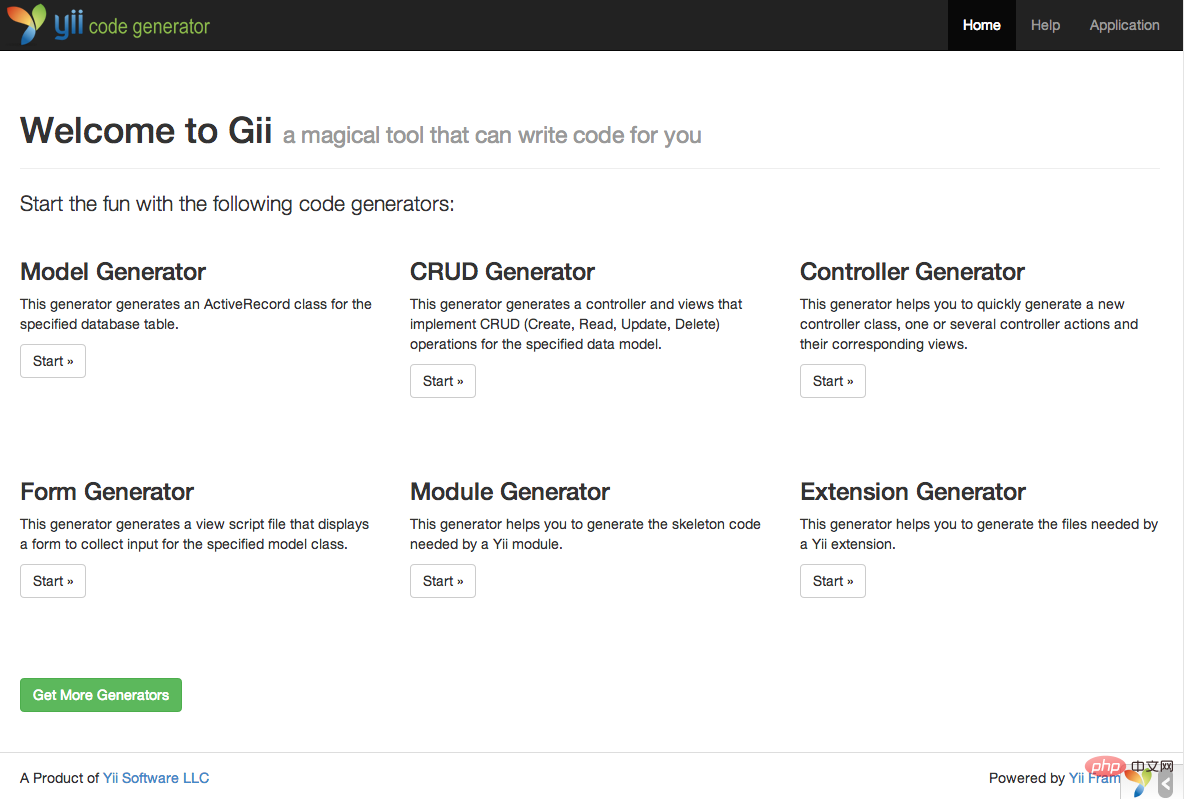
The above is the detailed content of How to open Gii in yii framework. For more information, please follow other related articles on the PHP Chinese website!