

1. Upload integrated interface
Upload the folders and files in the "upload" directory of the interface package to the "e" of the Empire CMS " directory (note that the files and directories in the upload directory are uploaded, not the upload directory itself)

Copy to the "e" directory of the Empire CMS:
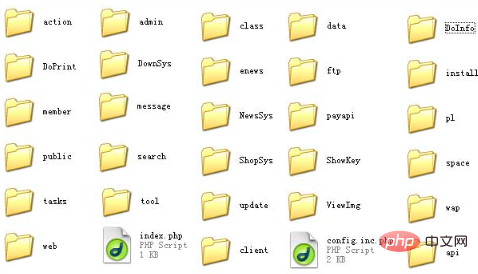
##2. Add the Imperial CMS application in the Ucenter backend
Log in to the Ucenter backend> Click "Application Management" > Click "Add New" Application":

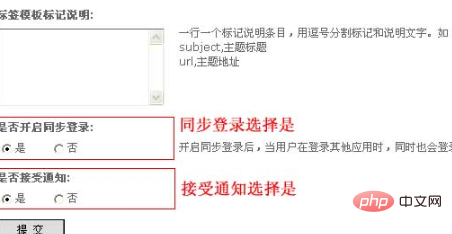 # #After setting the parameters, click Submit, and then return to the application list to see the application we just added:
# #After setting the parameters, click Submit, and then return to the application list to see the application we just added:
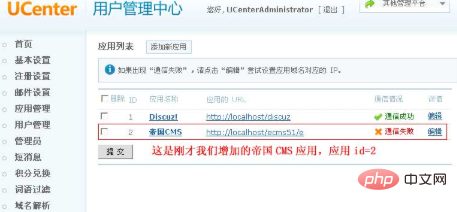
Modify the e/config.inc.php file configuration in the Empire CMS directory: (The UTF-8 version needs to be modified with dreamweaver or editplus, and use Notepad to transfer the file. For gbk)
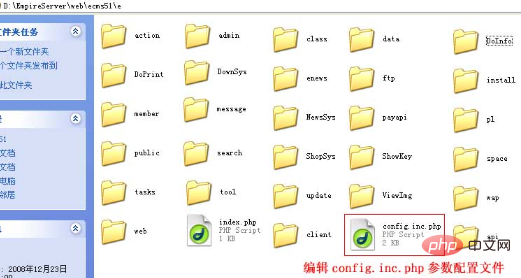 After configuring the Ucenter configuration file, the Ucenter application list will display successful communication:
After configuring the Ucenter configuration file, the Ucenter application list will display successful communication:
 Recommended tutorial:
Recommended tutorial:
The above is the detailed content of How does Imperial CMS integrate the Ucenter interface?. For more information, please follow other related articles on the PHP Chinese website!
 Introduction to hard disk interface types
Introduction to hard disk interface types Where to buy Bitcoin
Where to buy Bitcoin How to remove the watermark of Douyin account from downloaded videos from Douyin
How to remove the watermark of Douyin account from downloaded videos from Douyin How to download and save today's headline videos
How to download and save today's headline videos vcruntime140.dll cannot be found and code execution cannot continue
vcruntime140.dll cannot be found and code execution cannot continue Reasons why mobile phone touch screen fails
Reasons why mobile phone touch screen fails What are the python artificial intelligence libraries?
What are the python artificial intelligence libraries? linux scheduled shutdown command
linux scheduled shutdown command