
解决方法:
1、在上方的菜单栏里找到:Window --> Preferences
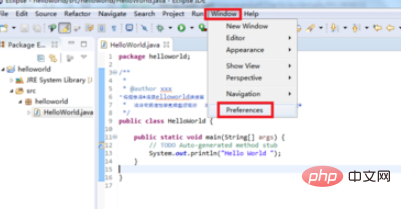
2、接下来依次展开:General --> Workspace,可以看到默认的编码是GBK格式
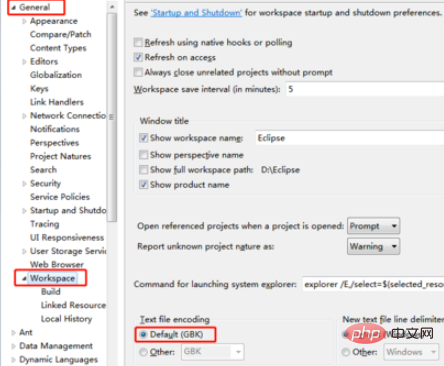
立即学习“Java免费学习笔记(深入)”;
3、想要支持中文,就需要utf-8的编码格式。所以我们这里将编码改成utf-8,点击:Other,选择“UTF-8”,然后点击“Apply and Close”
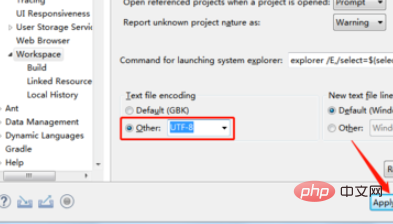
4、这时候可以看到中文已经显示正常了,并且也可以运行成功
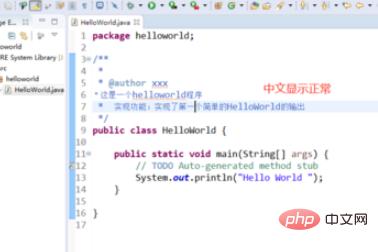
推荐教程:java教程
以上就是java eclipse乱码怎么解决的详细内容,更多请关注php中文网其它相关文章!

java怎么学习?java怎么入门?java在哪学?java怎么学才快?不用担心,这里为大家提供了java速学教程(入门到精通),有需要的小伙伴保存下载就能学习啦!

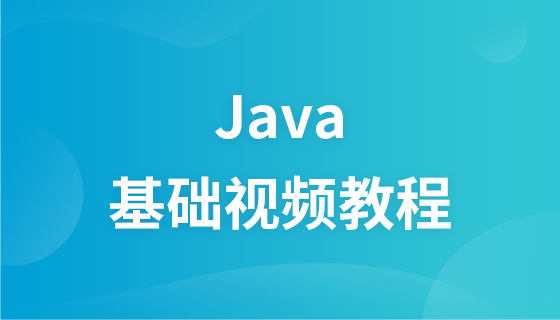

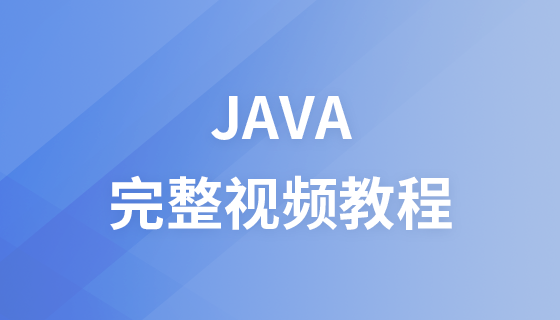
Copyright 2014-2025 //m.sbmmt.com/ All Rights Reserved | php.cn | 湘ICP备2023035733号