Can vscode write php?

Visual Studio Code is a lightweight and powerful code editor that supports Windows, OS X and Linux. It has built-in support for JavaScript, TypeScript and Node.js, and has a rich plug-in ecosystem. You can install plug-ins to support other languages such as C, C#, Python, and PHP.
Visual Studio Code method to configure the php development environment:
Preparation work:
1. Download Visual Studio Code;
2. Download xampp, because the package saves trouble and is very convenient for personal use;
3. Download xdebug, remember to match the php version, otherwise it will be invalid.
Configuration steps:
1. Install php related plug-ins in Visual Studio Code
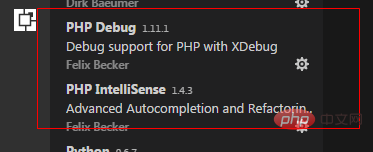
2. Configure the php path in the preferences
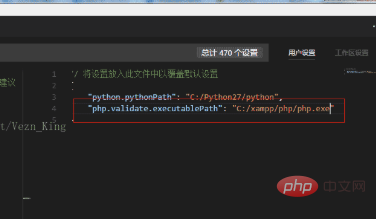
3. Place the Xdebug dll in the php related directory
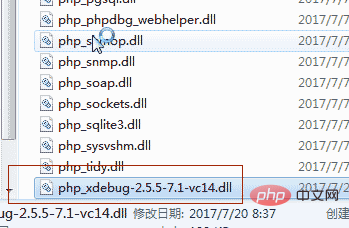
4. Add the following code to the php.ini file
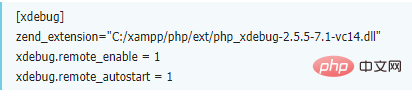
5. Set breakpoint debugging in vscode. Note: You must open a folder to successfully set breakpoint debugging. A single file is invalid
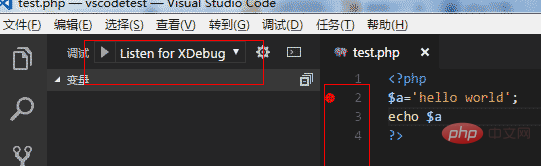
Recommended tutorial:vscode tutorial
The above is the detailed content of Can vscode write php?. For more information, please follow other related articles on the PHP Chinese website!

Hot AI Tools

Undress AI Tool
Undress images for free

Undresser.AI Undress
AI-powered app for creating realistic nude photos

AI Clothes Remover
Online AI tool for removing clothes from photos.

Clothoff.io
AI clothes remover

Video Face Swap
Swap faces in any video effortlessly with our completely free AI face swap tool!

Hot Article

Hot Tools

Notepad++7.3.1
Easy-to-use and free code editor

SublimeText3 Chinese version
Chinese version, very easy to use

Zend Studio 13.0.1
Powerful PHP integrated development environment

Dreamweaver CS6
Visual web development tools

SublimeText3 Mac version
God-level code editing software (SublimeText3)
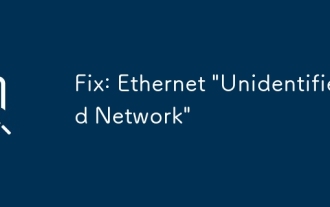 Fix: Ethernet 'Unidentified Network'
Aug 12, 2025 pm 01:53 PM
Fix: Ethernet 'Unidentified Network'
Aug 12, 2025 pm 01:53 PM
Restartyourrouterandcomputertoresolvetemporaryglitches.2.RuntheNetworkTroubleshooterviathesystemtraytoautomaticallyfixcommonissues.3.RenewtheIPaddressusingCommandPromptasadministratorbyrunningipconfig/release,ipconfig/renew,netshwinsockreset,andnetsh
 How to work with arrays in php
Aug 20, 2025 pm 07:01 PM
How to work with arrays in php
Aug 20, 2025 pm 07:01 PM
PHParrayshandledatacollectionsefficientlyusingindexedorassociativestructures;theyarecreatedwitharray()or[],accessedviakeys,modifiedbyassignment,iteratedwithforeach,andmanipulatedusingfunctionslikecount(),in_array(),array_key_exists(),array_push(),arr
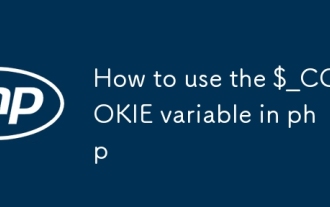 How to use the $_COOKIE variable in php
Aug 20, 2025 pm 07:00 PM
How to use the $_COOKIE variable in php
Aug 20, 2025 pm 07:00 PM
$_COOKIEisaPHPsuperglobalforaccessingcookiessentbythebrowser;cookiesaresetusingsetcookie()beforeoutput,readvia$_COOKIE['name'],updatedbyresendingwithnewvalues,anddeletedbysettinganexpiredtimestamp,withsecuritybestpracticesincludinghttponly,secureflag
 Describe the Observer design pattern and its implementation in PHP.
Aug 15, 2025 pm 01:54 PM
Describe the Observer design pattern and its implementation in PHP.
Aug 15, 2025 pm 01:54 PM
TheObserverdesignpatternenablesautomaticnotificationofdependentobjectswhenasubject'sstatechanges.1)Itdefinesaone-to-manydependencybetweenobjects;2)Thesubjectmaintainsalistofobserversandnotifiesthemviaacommoninterface;3)Observersimplementanupdatemetho
 phpMyAdmin security best practices
Aug 17, 2025 am 01:56 AM
phpMyAdmin security best practices
Aug 17, 2025 am 01:56 AM
To effectively protect phpMyAdmin, multiple layers of security measures must be taken. 1. Restrict access through IP, only trusted IP connections are allowed; 2. Modify the default URL path to a name that is not easy to guess; 3. Use strong passwords and create a dedicated MySQL user with minimized permissions, and it is recommended to enable two-factor authentication; 4. Keep the phpMyAdmin version up to fix known vulnerabilities; 5. Strengthen the web server and PHP configuration, disable dangerous functions and restrict file execution; 6. Force HTTPS to encrypt communication to prevent credential leakage; 7. Disable phpMyAdmin when not in use or increase HTTP basic authentication; 8. Regularly monitor logs and configure fail2ban to defend against brute force cracking; 9. Delete setup and
 How to debug a Python script in VSCode
Aug 16, 2025 am 02:53 AM
How to debug a Python script in VSCode
Aug 16, 2025 am 02:53 AM
To debug Python scripts, you need to first install the Python extension and configure the interpreter, then create a launch.json file to set the debugging configuration, then set a breakpoint in the code and press F5 to start the debugging. The script will be paused at the breakpoint, allowing checking variables and step-by-step execution. Finally, by checking the problem by viewing the console output, adding logs or adjusting parameters, etc., to ensure that the debugging process is simple and efficient after the environment is correct.
 How to use the split editor feature in VSCode
Aug 16, 2025 am 10:48 AM
How to use the split editor feature in VSCode
Aug 16, 2025 am 10:48 AM
Use drag and drop labels, right-click menus, shortcut keys (such as Ctrl\) or command panel to split the editor; 2. After splitting, you can form editing groups with vertical, horizontal or grid layouts; 3. Switch between groups by dragging labels or using shortcut keys (such as Ctrl 1/2/3); 4. You can adjust the segmentation size, move files between panes, and navigate errors across segmentation; 5. Use the right-click menu or the "JoinAllEditors" command to manage and merge segmentation; 6. You can configure the behavior of automatically opening files on the side in the settings; the segmentation editor is flexible, suitable for code comparison, writing and reconstruction, and can be seamlessly integrated into the workflow.
 How to change the icon theme in vscode?
Aug 12, 2025 am 10:28 AM
How to change the icon theme in vscode?
Aug 12, 2025 am 10:28 AM
Open the command panel (Ctrl Shift P or Cmd Shift P), 2. Enter and select "Preferences:FileIconTheme", 3. Select a built-in or installed icon theme (such as Minimal, Seti, MaterialIconTheme, etc.) from the drop-down list, 4. If there is no required theme, you need to install it through the extension store (Ctrl Shift X), 5. Optional: Modify the workbench.iconTheme value by modifying the JSON file in the settings to set the theme, 6. After replacement, it is recommended to reload VSCode (Ctrl R or Cmd R) to ensure that the icon is updated correctly, and the changes are only shadows.







