
After the system is poisoned or improperly operated, some files and folders become hidden attributes, or even become system attributes (hidden attributes are gray and cannot be modified). Sometimes you choose to display all files in Tools → Folder Options → View. and folders are also invalid, making it impossible to view files and folders.

1. Right-click the ks.txt file and click "Properties" in the menu bar that appears.(Recommended learning:web front-end video tutorial)
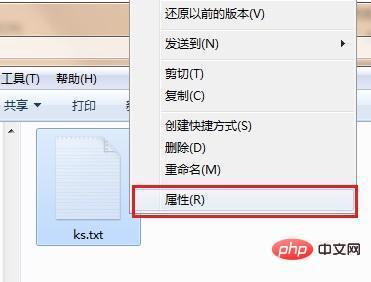
2. In the pop-up ks.txt properties dialog box, change the properties Uncheck "Hide" in .

The above is the detailed content of Remove hidden attributes from ks.txt file. For more information, please follow other related articles on the PHP Chinese website!