

1. First, we find the PHP version file to be upgraded. This article takes php5.6.38 as an example. Go to the website to download the file package of php5.6.38
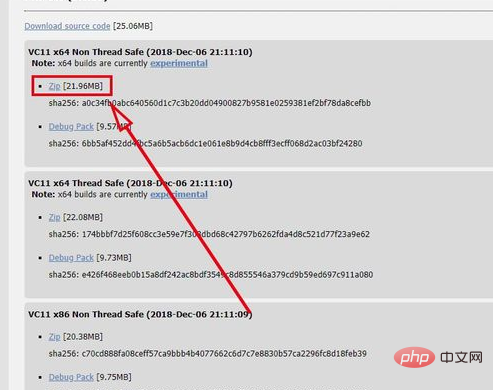
2. Unzip the downloaded PHP5.6.38 compressed package to the installation directory of phpnow, and rename it, but the name cannot contain Chinese characters. It is best to name it directly as php5.6.38
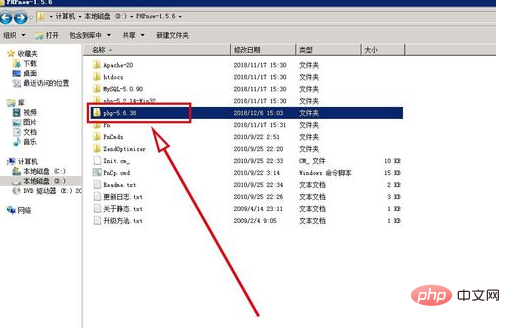
3, then go to the Apache-20 folder to find the conf folder, find httpd.conf in the conf folder, and use Open it with a text editor.
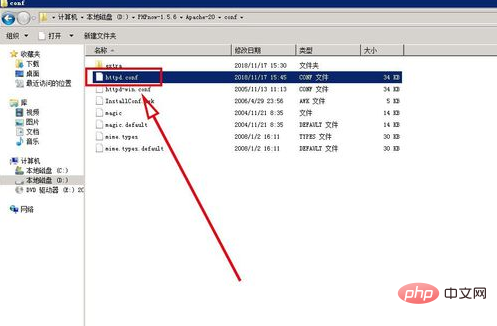
4. Click [Edit]-->[Replace]-->[Replace All] in the text editor menu bar and replace "php-5.2. 14-Win32" replace all with php5.6.38
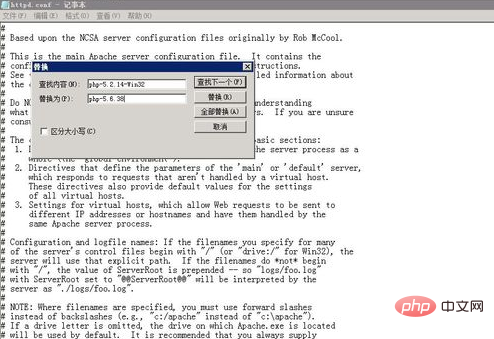
5. Then go to the php-5.2.14-Win32 folder to find the php-apache2handler.ini file and copy it Go to the php5.6.38 folder, then open the php-apache2handler.ini file, search for "extension_dir=", and change the following php-5.2.14-Win32 to php-5.6.38.
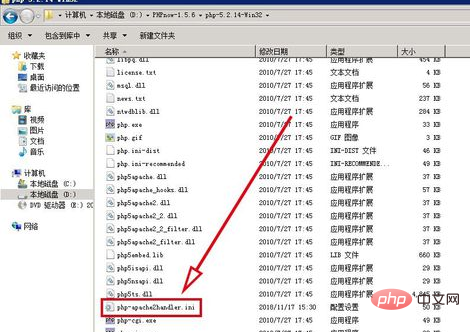
#6. Finally, we find "PnCp.cmd" in the phpnow directory, double-click it to open it, enter "23" in the command line, then press Enter and restart Apache has been upgraded

Recommended tutorial: PHP video tutorial
The above is the detailed content of How to upgrade php version in phpnow. For more information, please follow other related articles on the PHP Chinese website!