
This article analyzes the installation and use of the PHP performance testing tool xhprof through examples. Share it with everyone for your reference, the details are as follows:
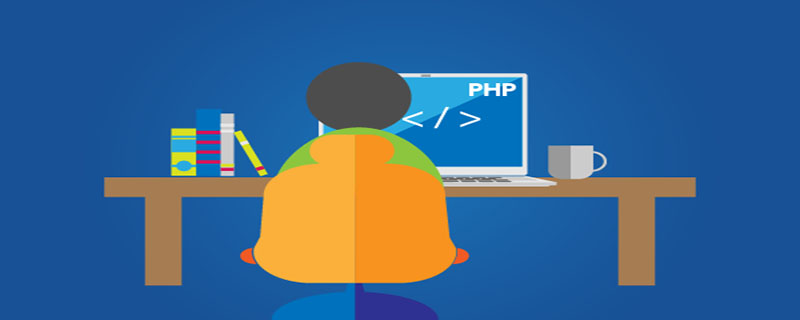
xhprof overview:
XHProf is a score Layer PHP performance analysis tool. It reports the number of requests and various metrics at the function level, including blocking time, CPU time, and memory usage. (Recommended learning: PHP programming from entry to proficiency)
The overhead of a function can be broken down into the overhead of the caller and the callee. In the XHProf data collection phase, it A program that records call count tracking and inclusive metric arcs in a dynamic callgraph. Its unique reporting/post-processing stage of data calculation.
During data collection, XHProfd handles recursive function calls by detecting loops and avoids infinite loops by giving each deep call in the recursive call a useful name. XHProf analysis report helps to understand the structure of the executed code, it has a simple HTML user interface (written in PHP). The browser-based performance analysis user interface makes it easier to view or share results with peers. Call graphs can also be drawn.
Installation and use:I recently wanted to compare the performance of the website, so I found a performance testing job to play around with. There are many tools, but compared to before I feel that the installation and use of xhprof is relatively simple, and the data analysis is also OK. Let’s talk about its installation and use. . .
To download xhprof and graphvizxhprof, you can download it directly from the PHP official website. For convenience, you can click here
If you want graphviz, you must also download it. , mainly showing graphical reports of xhprof performance results, click here here
Compile and install xhprofcd xhprof-0.9.4/xhprof-0.9.4/extension/
phpize
./configure
make
sudo make install
#这里要使用相对路径加载的话首先要看一下extension_dir配置的路径,或者直接写上`.so`文件的绝对能够路径即可。。。 extension=xhprof.so ... sudo apachectl restart ##测试扩展是否安装成功,有如下输出则ok php --ri xhprof ... xhprof xhprof => 0.9.2 CPU num => 4 ...
cd graphviz-2.38.0/
#后面参数是要确保安装了libphp才行哦【没安装的 brew install linpng 就可】
./configure --with-png=yes
make
sudo make install
In the xhprof folder downloaded before , find the three folders xhprof_html, xhprof_lib, and sample. Then put these three folders where you can access them, and then access the following http://xxxx/sample/sample.php through the connection, and then access the following http ://xxxx/xhprof_html/, you will see a record. After clicking it, you can see the analysis results page. Click View Full CallGraph to link to the graphical report page.
How to useSuppose you now want to look at the homepage performance data of a website you made, then you need to find the homepage entry file of this website, in the core Add the performance test code of xhprof before and after loading the file
#开启,具体参数说明可以查看官方文档 xhprof_enable(XHPROF_FLAGS_NO_BUILTINS | XHPROF_FLAGS_CPU | XHPROF_FLAGS_MEMORY); #核心文件的执行 ... require 'index.php' ... #关闭 $xhprof_data = xhprof_disable(); #这里的路径根据自己的站点来配置 $XHPROF_ROOT = realpath(dirname(__FILE__) .'/'); include_once $XHPROF_ROOT . "/xhprof_lib/utils/xhprof_lib.php"; include_once $XHPROF_ROOT . "/xhprof_lib/utils/xhprof_runs.php"; $xhprof_runs = new XHProfRuns_Default(); $run_id = $xhprof_runs->save_run($xhprof_data, "xhprof"); #这里打印出本次测试的id,方便到报表列表页面【http://xxxx/xhprof_html/】去通过对应的id找到对应的结果 var_dump($run_id);
The above is the detailed content of What performance testing tools does PHP use?. For more information, please follow other related articles on the PHP Chinese website!