
This article introduces the reasons and solutions for the php probe code not displaying information such as CPU, memory, hard disk, etc., and some problems encountered when using php probes.

Contents of this section:
cpu, memory, and hard disk information displayed by the php probe (recommended learning: PHP Programming from entry to proficiency)
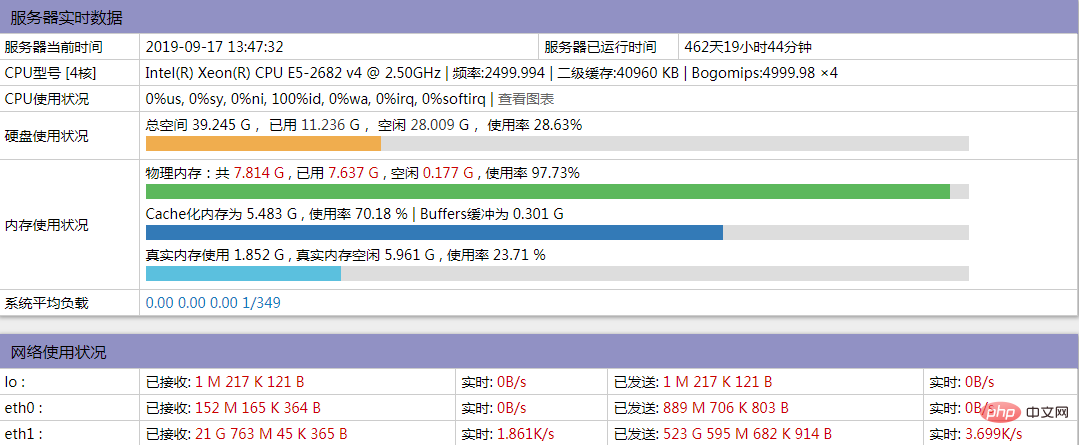 The reasons why the general php probe does not display the above information are as follows:
The reasons why the general php probe does not display the above information are as follows:
1, Proc directory permissions
See what the permissions of the proc directory are? You can try to set the permissions of the proc directory to the default 0555
2, apache's open_basedir setting
If you turn on the open_basedir security setting, the probe will not be able to display the memory Waiting for information
3, the corresponding php function is prohibited
such as file or other functions
4, the virtual host panel is automatically set
Some panels, such as directadmin or kloxo, will also be unable to view probe information.
The above is the detailed content of php probe not showing memory. For more information, please follow other related articles on the PHP Chinese website!