

Friends who often play online know that web pages are presented in various forms, but the web pages that often appear in or around our lives are mainly web pages in php and html formats. Among them, PHP web pages are Dynamic web page form, html web page static web page form, so do you know how to convert php format page form into html format page page?
1. Introduction to the principle
In fact, the principle is very simple. Everyone knows that whether it is a static page or a dynamic page, it can be processed through the IE browser. For searching and browsing, the IE browser can be used as an intermediary for the conversion between the two, and it is also an intermediate bridge to achieve the conversion. This can be achieved by browsing the PHP format web page and then saving it as an HTML format file.
2. Page conversion
First of all, make sure you have an IE browser installed on your computer and a PHP source code, as shown in the figure:
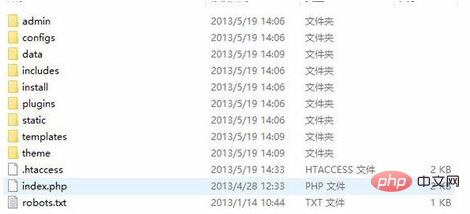
After you have a php source code file on your computer, find a file named main in the source code file, and find a file named **.html format inside. , then double-click the file and choose to open it with a browser, as shown in the figure

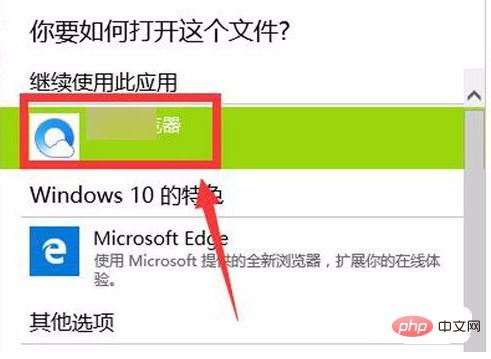
After the file is opened, in the browser "menu" Find the option of "Save web page as file" and save the web page in html format, as shown in the figure


After saving, open the saved page html format file, check whether the file is saved successfully.
This article is for reference only!
Recommended tutorial: PHP video tutorial
The above is the detailed content of How to convert php page website to html page. For more information, please follow other related articles on the PHP Chinese website!